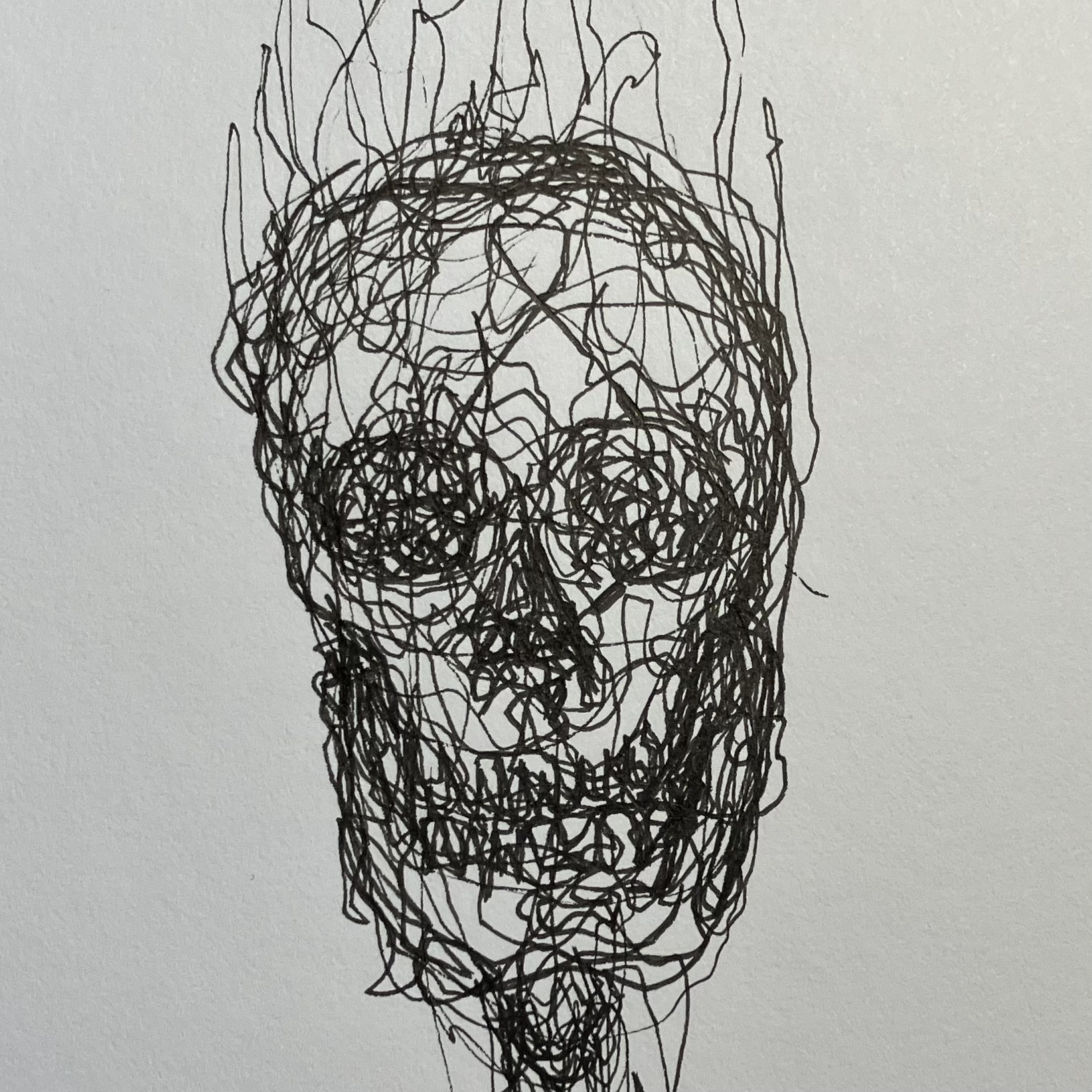cross-posted from: https://lemmy.sdf.org/post/17590541
I enjoyed this post despite not needing a guide, because it shows someone doing real-world creative work with open-source software. Glimpses of their art and workspace made it even more fun.
I’d love a similar post with music production workspace setup tips.
Me too! I am not a professional but audio support is such a point of friction for me that I’d love to see how others handle it when it’s critical to their work.
same. audio accounts for so much of the friction i’ve experienced on linux its crazy. it works fine for general computing (after tons of troubleshooting), but it kind of convinced me that i’d probably need to dual boot if i wanted to try music production. i’d love to be proven wrong about that.
I couldn’t get latency down enough to be usable. Audio on Linux is not good.
Was that with Jack?
Pipewire and Pipewire Jack drop-in replacement. Also with and without a rt kernel. They exhibited the exact same behaviour.
Hava a look to Unfa’s account on Mastodon.
Post-installation notes rather than installation guide (as he says in the writ).
Interested in trying it, &, as others note, with Audio (as well as Video) editing/creation software.
Audacity, Ardour, Blender to name a few.
Happy to hear of others, will be doing a bit more research.
Not a musician. Isn’t ubuntu studio optimized for these kind of uses?
Tldr: all you need is kde x11 session