- cross-posted to:
- [email protected]
- [email protected]
- cross-posted to:
- [email protected]
- [email protected]
Open-source tests of web browser privacy.
[EDIT] - Check the comments for more information and links 🔽 🔽 🔽
[Edit Edit] - Brave Browser caught adding its own referral codes to some cryptocurrency trading sites - More in the comments 🔽 🔽 🔽


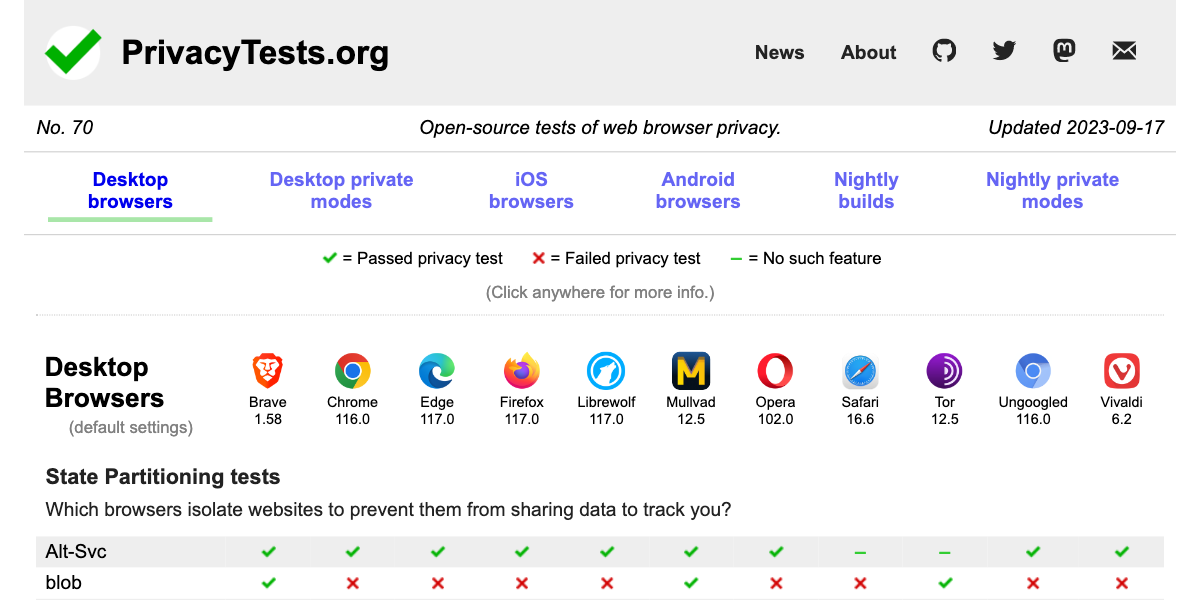
deleted by creator
I think they comparing browsers with default configuration. I’m sure Firefox with some addons and extra features enabled passes more tests.
deleted by creator
Firefox with one or two extensions and a resonable configuration would be at or near the top of the list. This test only compares defaults which isn’t so useful if you are someone that takes the time to setup your browser.
Yeah, and I think most people that will ever look at this page are the ones that do take the time.
@cupcakezealot @ekZepp
I use FF on desktop with ublock, fb fence and various settings tweaked.
On mobile I use FF with ublock and the blokada app (which blocks trackers in other apps too).
In that setup I get great privacy results at the eff testing tool. Do you have other tools you like to test with?
Really not sure what to do about the fingerprint, but otherwise feel pretty good.
I think I tried brave at some point and it didn’t do as well. DDG browser didn’t do as well.
Firefox assigns a single fingerprint to multiple users. These tests are wildly inaccurate.
@LoafyLemon @ekZepp @cupcakezealot
How does Firefox assign a fingerprint? I thought a fingerprint was made of all my add-ons, browser version, OS, screen size, device version, etc?
Firefox generates a modified user profile by anonymizing data collected from multiple users. A more technical explanation can be found here:
https://blog.mozilla.org/security/2020/01/07/firefox-72-fingerprinting/
https://support.mozilla.org/en-US/kb/firefox-protection-against-fingerprinting
iOS or Android?
This test might be worth trying.