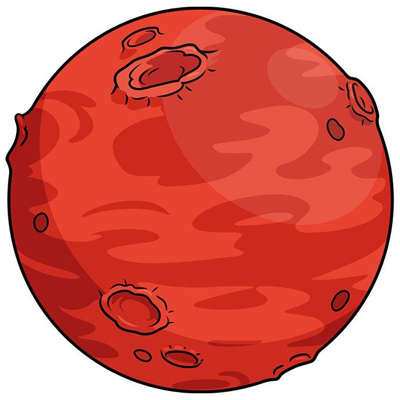Couldn’t find a good article so here are the change notes: https://privacy.microsoft.com/en-us/updates
The change includes the usage of AI for Microsoft Services. This means it will scan everything that interacts with Microsoft services for the following things: Hate peach, creation of spam/fishing, Malware and illegal content(that’s what I remembered).
Termination of laws or guidelines can lead to the suspension of your Microsoft account.
Btw, does anyone of you know a good alternative for PowerPoint?
We really need a separate community for Microsoft news.
Adding “btw, does anyone of you know a good alternative for PowerPoint?” does not make this a Linux topic…
It’s called [email protected]
No that seems to be entirely about Twitter.
yeah we don’t want any hate peaches on the microsoft. also you should look at onlyoffice, compatible with powerpoint and is also designed to look like it
Millions of peaches…
Peaches for me
Why are you posting Microsoft privacy policies to a Linux community?
Another wave of new Linux users is incoming.
Keep it up satya microshit, biggest Linux advocate out thete. Tbh
Companies really hate their users, and they are done hiding it.
Libre Office ppt is good enough imo; Apple Keynote is superior to both imo.
It sadly still misses inline formulas, which may be a deal breaker for people working in science/engineering.
To be fair, at this point it is LaTeX or raw txt.
Well, true, at a certain extent. TBH, love latex for extended texts, but for presentations I find beamer and the likes a bit cumbersome.
Apple’s iWork used to be very powerful like version '09. When the decided to redesign the UI removed more than half of the features and it became mostly shit.
LibreOffice is a free and free alternative to MS Office
libreoffice impress is quite usable imo
I know. The reason I didn’t use Libre office for my presentation is simply because I really liked the designer.
try enabling contextual groups, or in the case of impress specifically due to work on groups not being done, just tabbed. do view→user interface and select
deleted by creator
OnlyOffice
Until it doesn’t work properly in your native language because they can’t deal with punctuation such as: ã é í ó… And after years countless bug reports they haven’t fixed it yet.
You can never fail with Suckless Sent + Gimp.
Mb I’m weird, but I liked beamer. You can even use animated slide transitions with various degrees of horrendousness… Apparently, PDF supports that kinds of stuff ('cuz why wouldn’t it, I guess).
Keynote 🤪
For PowerPoint, I guess you would be able to find something which suits your needs, with libreoffice, onlyoffice… And others.
However for my work, there is currently, no alternatives I know to Excel, because of Power Querry. There is also power Bi beeing extremely powerful without alternatives.
For personal use, I don’t need much of them so, whatever.
Python for excel, grafana for Bi?
I guess depends of your use case.
Yeah… It’s not really the same.
Python is a programming language, much harder to use than power Querry as power Querry does the programming. There are actions you can do in power Querry, and it will automatically created and adapted to the previous and next step in the M language, tho the next steps aren’t automatically changed if there is a breaking change.
Grafana not sure. I am working in accounting. Maybe I can talk to the person who set up power Bi, but not sure if it would be adapted. Currently the tool isn’t deployed to clients, but mostly ready for testing.