What is the best degoogled tablet for an artist
what is the best tablet for iodeOS, GrapheneOS and LineageOS
- with smooth stylus support that is as good as apple pen
- palm rejection
- pressure sensitive stylus
- works well for krita / excalidraw / xournalapp
- latency
- at least 16GB RAM and 256GB storage
For iodeOS, it doesn’t seem to support any tablet device officially
For GrapheneOS, the only choice is google pixel tablet (or maybe pixel fold). However
- pixel tablet have latency issue
- based on Google Pixel Tablet Review - YouTube
- pixel fold does not support stylus
- Can someone share their GrapheneOS pixel tablet experience on krita / excalidraw / xournalapp?
For LineageOS
- What tablet+stylus+LineageOS has the best performance?
- What tablet+stylus+LineageOS has the best balance between price and performance?
- Can someone share their stylus experience on krita / excalidraw / xournalapp?
Sincere thanks
EDIT:
- ipad
- I realize my title is confusing, when I say degoogle I really meant completely Open Source and private.
- ipad with network disabled?
- not feasible in my use case
- apple backdoor is highly likely in my opnion
- Of course I don’t have any proof, but I would assume it runs camera and microphone without us knowing even when the network is disabled. The data is collected and processed locally and send to apple server when network is enabled
- speech recognition is integrated in many app and sold to advertiser
- I doubt apple could resist the temptation of money and the threat from government not to activate microphone and camera without us knowing
- apple is as disgusting as google
- but of course if this is the only choice …
I’d be really interested in this as well. For another (not trivial iirc and not a tablet) solution here’s a setup by David Decoy of Papper and Carrot fame:
https://www.davidrevoy.com/article972/my-solution-for-mobile-digital-painting-on-gnu-linux
Don’t get a tablet if you already have a Linux laptop or a dedicated workspace.
Get a drawing pad. They are better, more cost-effective, have a better feel (non-display versions), have better pens, and you aren’t restricted to neutered programs offered on android/iOS.
Wacom is traditional, but expensive and their pen tech is kind of aging at this point, but they always work flawlessly.
XPPen is the great value alternative (with even better stuff on the top end). i have an XPPen Deco Pro Gen2 and it is an absolutely great pad with the texture of paper, and their little macropad with a scroll wheel works well. The downside is that you need a screen, but it is quite ergonomic.
The few actual artists I know use the XPPen Artist Pro series which is a drawing pad with a screen, and then they just plug it into their laptop and close the lid. Not as portable, but generally as good or better experience
XPpen also has good Linux drivers. They work in the kernel by default often, but the macropad and pressure sensitivity customization won’t work globally without their drivers.
I can second this, I have a Huion Kamvas and with Bazzite KDE it just works out of the box, no driver installtion needed, you can set the button shortcuts right in system settings, amazing!
thanks my friend
You can maybe use a laptop with a touch screen install some linux on it and use krita ? I think there is pressure sensitive stylus for it.
I’m using a surface go 2 with fedora, and it works great.
That’s interesting! I had a look at Surface a few years ago and back then it seemed barely usable, glad to hear it has come a long way!
Apple is the least bad + most functional option out there.
Nothing else will go further in being least bad, unless you are willing to completely sacrifice functionality and usability.
Apple at least walks the walk of protecting user privacy because they aren’t dependent on non-hardware, non-app-store revenue (as in, selling user’s data). Google is absolutely dependent on revenue from selling user data because their hardware and App Store revenue is almost insignificant in comparison.
good point
iPad. DeGoogled and widely supported for artistic apps.
Before I get downvotes; what else is there? Android tablets are a hot mess on their own before you even get into trying to run a DeGoogled OS.
- ipad
- I realize my title is confusing, when I say degoogle I really meant completely Open Source and private.
- ipad with network disabled?
- not feasible in my use case
- apple backdoor is highly likely in my opnion
- Of course I don’t have any proof, but I would assume it runs camera and microphone without us knowing even when the network is disabled. The data is collected and processed locally and send to apple server when network is enabled
- speech recognition is integrated in many app and sold to advertiser
- I doubt apple could resist the temptation of money and the threat from government not to activate microphone and camera without us knowing
- apple is as disgusting as google
- but of course if this is the only choice …
If you are this paranoid, you should be using pen/pencil and paper.
I would write a rebuttal to each point, but I don’t care enough to do so.
also if you dont even care why paste your comment under my other cross post?
See my other comment.
if you dont even care why comment?
if you are suggesting apple is better than google intermsof privacy I suspect you are a apple fanboy
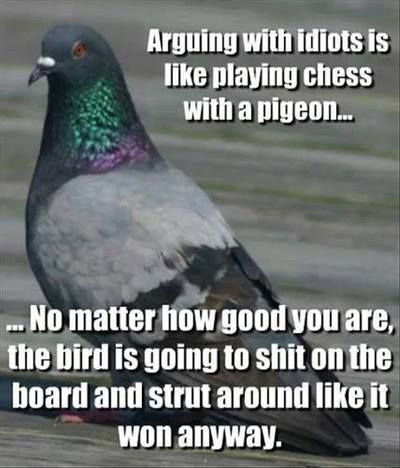
your argument: apple is good for privacy
mine: apple is bad for privacy
I believe people who are not apple fanboy could see clearly who’s the idiot here
- ipad
My gf has an xppen tablet and loves it. But it runs android. I haven’t looked into if I can easily install an alternative os.
It would be really great if you could lookinto it and provide your experience
PineTab2
PineTab2
I dont think it has stylus support
you could try /e/os
https://community.e.foundation/t/list-e-os-supported-tablets/35104
thanks a lot, but none seems support a smooth krita experience





