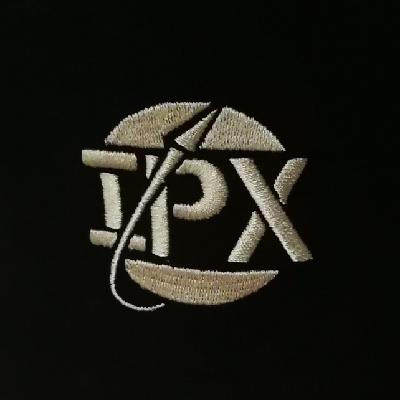Edit: I just realized I didn’t specify which Switches were Nintendo ones. I’m sorry.
Currently I live in an apartment with multiple access ports (2 of them in use), and I have them all running through a network switch.
Line 2 is connected to a wifi router which is connected to a second network switch which has a steam deck and 2 old Nintendo Switches™ connected.
Line 3 is connected to a small modem which is connected to a desktop PC.
I want to make a home server soon that also runs Home Assistant, so surely there must be a better setup to have everything actually be in the same network right? If I need any additional hardware let me know.
I can replace the wifi router with one that will actually have more than 2 LAN ports as well if needed.
I’m finding it a little hard to follow your description sorry, but couldn’t you do something like: Outside Internet -> Modem -> Router -> network switch -> devices?
Sounds like you just might need a network switch with more ports.
And I feel like it’s not a good idea to have a modem directly attached to the pc directly unless you’re using it as a router?
I’m finding it a little hard to follow your description sorry, but couldn’t you do something like: Outside Internet -> Modem -> Router -> network switch -> devices?
No, because the desktop is in another room, unfortunately, and wife doesn’t like the idea of running a long lan cable.
And I feel like it’s not a good idea to have a modem directly attached to the pc directly unless you’re using it as a router?
Yeah I feel like this is the issue. The modem/router would be firewalling between the networks hiding the PC behind it.
Also from the description, does OP have a router at all? Is their ISP somehow just allocating public IPs to everything? Do your IPs start with 192.168 or something else?
I see the problem, there is a kink in some of your cables that’s limiting bandwidth.
White cables also transmit slower in the dark. As soon as the cabinet is closed the data is going to slow way down with only the dim glow of the LEDs of the equipment acting to accelerate packets.
Wait really? I’ve never heard this before. How or why does this matter at all?
They are trolling, it doesn’t matter at all.
Ok, I figured, but you never know.
Theyre not. Since there is optical fiber involved (laser) the light inside white cables work better in a bright environment, there will be less light attenuation leaking out. The reverse is true in a dark environment, dark cables will block more light keeping it inside of the cable, leaving more data intact without loss.
Now I am confused. Those are not fiber cables. They are regular ethernet ones. No light is in them. If you’re talking about fiber in general, then that would make more sense.
The green thing on the white box above is a 4x sc apc fiber connector
Does this example match your network?

Not quite. How did you make the diagram? I can try making one like that to clarify how everything is connected
A diagram would be more helpful.
I’ll try my best
Have a core switch that everything plugs into.
Instead of two currently? Would it all be in the same network then?
If your switch plugs into a switch then they are in the same network (excluding L3 switches). Your devices will be sharing the 1gb link between switches but that’s not usually a problem for most home networks.
I’m sorry, I didn’t realize I forgot to specify that some were Nintendo Switches, the console
It still doesn’t matter. Unless you specifically set up a separate network, everything will be in the same network.
Especially if you don’t statically assign your IPs.
Your stated use case doesn’t really require any special routing.
From your description it already sounds like all of it is in the same network?
That cabling you have in the house doesn’t split your network, Router -> CAT6 - CAT6 - CAT6 -> Switch is the same as Router -> CAT6 -> Switch as far as your equipment is concerned.This is oversimplified but catches most network topologies (including yours it seems):
Internet -> Router -> Switches -> Client DevicesI wasn’t sure, since when trying to find devices, the desktop seems to be isolated from everything else.
Also means I can’t use KDE Connect on it unfortunately, and the Bluetooth mode they have didn’t work either.
I’m hoping I’ll at least maybe be able to use it on a server in the future if everything is connected right
Thanks for everyone’s help. Figured out I didn’t need the second Switch, just needed a router that had at least 2 LAN connections.
@Lumisal I mean why not. 😬