
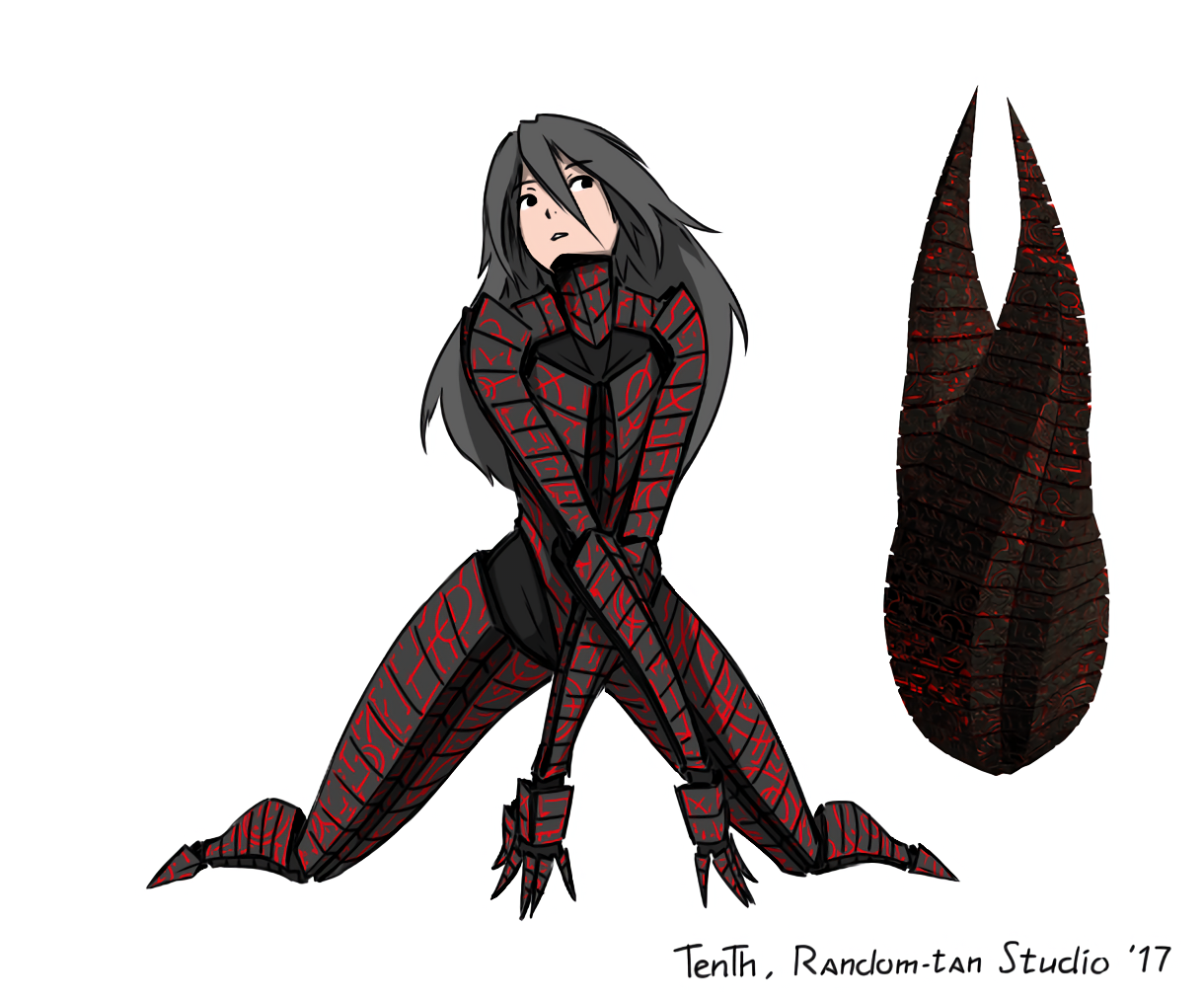

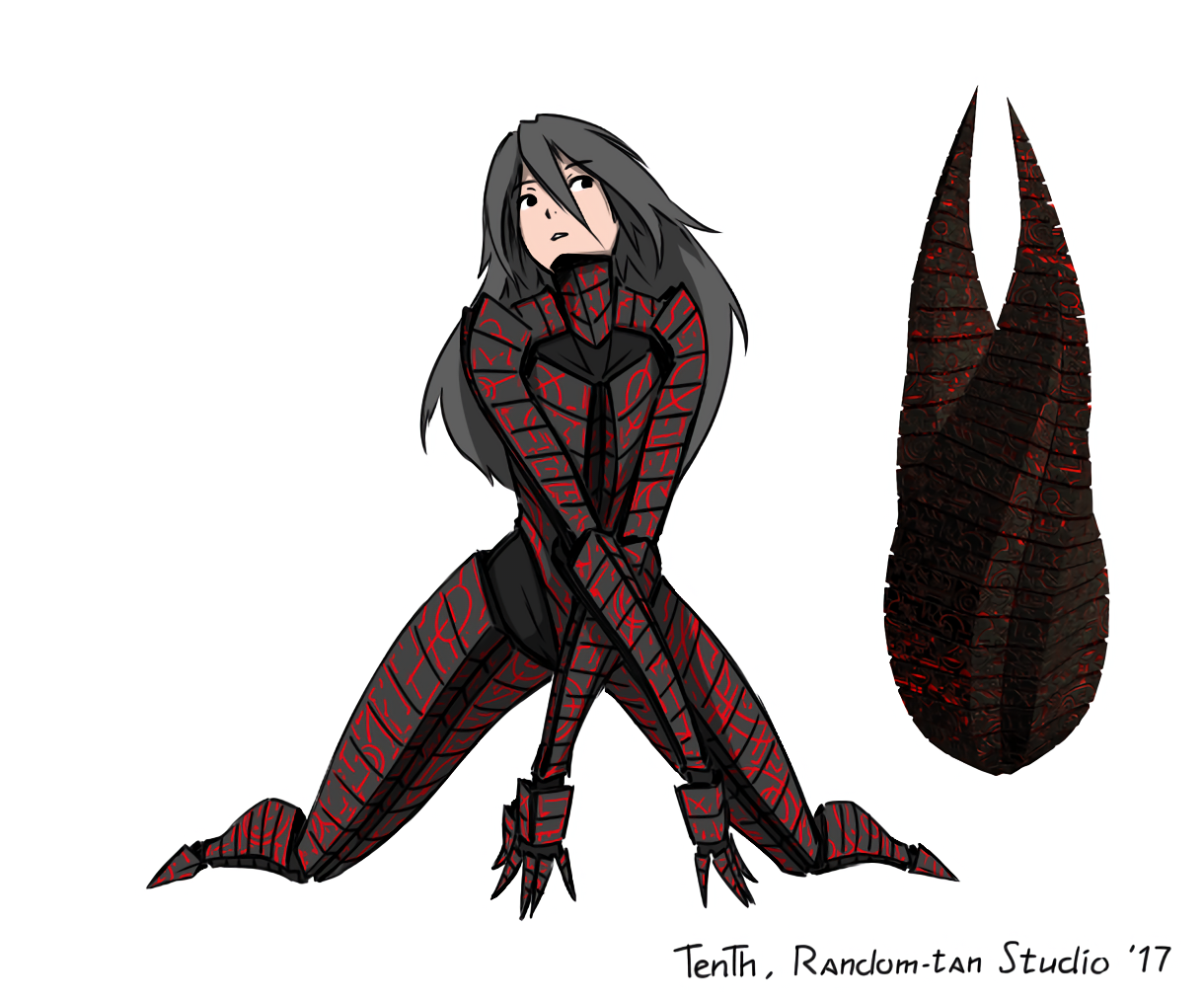
This is GRUB’s final warning before you dig too deep in the OS list. Never hold ⬇️ for more than 45 minutes. If you do, make sure you have punch tape with a bootloader available or you’ll have to manually enter machine code instructions to get your computer back up.


If cookie clicker was real:


The hole in the fuselage that caused them to be sucked out was actually made by one of them in a suicide/homicide. Very tragic. Somebody invest in mental health please!
Keyword: cirno head empty
Don’t go into Seine, you’ll drown!
(I know it’s pronounced [ˈzaɪ̯nə] 🔊, I can speak German)


A powerbank is another step in energy conversion and the cables are annoying.


Yeah, it’s fun but the temperature needs to be correct. With rising temperature, the paper goes black, light gray, brown and then glowing orange.


I am not aware of any receipt printers using lasers - thermal printers have an array of resistors that get hot when necessary. I know how a laser printer works and it is hard to explain in 12 or so words. Inkjets are way easier, you can just say “squirt squirt oops”. Anyway…


Sure, no algorithm is able to extract any more information from a single photo. But how about combining detail caught in multiple frames of video? Some phones already do this kind of thing, getting multiple samples for highly zoomed photos thanks to camera shake.
Still, the problem remains that the results from a cherry-picked algorithm or outright hand-crafted pics may be presented.


Laser printers more accurately “bake paper so that number powder sticks to it”


I wonder if there is a notification ad blocker with community-submittted sets of regex patterns that root users can use.
Here is the auto-generated transcript (for research purposes only)
oh isn’t it a beautiful day how cutie
the sun’s bright the birds are singing
nicely it’s a good as day as any to go
and touch
grass yeah I I know I know um it’s
important though I need to go to the
store it’s been a while and you know
replenish the
pantry um it’ll be okay though I promise
I’ll be back soon it shouldn’t take too
long and no no you don’t you please
don’t come with me I can touch enough
grass for the both of us and I promise
I’ll be back soon okay nothing bad’s
going to
happen but in case I don’t come back
please feed
mocha and take care of her for
me
no I’ve got to go now before I check it
out I’ll I’ll see you later okay you
just stay nice and safe inside
okay good
cutie all right that was easy got
everything I need yeah okay I’ve got to
hurry home now uh I’ve probably got to
switch out the cuties
bandages maybe we refill the ice pack
and ah goodness oh I didn’t see that
puddle it was surprisingly deep and now
my boots are
muddy that’s okay though once I get home
I can wipe them huh holy goodness
gracious why is no one watching where
they’re going right now I almost dropped
the eggs all right well that’s okay
anyways it’s that a car please bra
out think I’m okay oh no not another one
the in my
ankles no please stop this way please no
happens I need to get
home if I can make it
home
Die Sammlung wurde von einem deutschen Verlag verbreitet, die Bilder sind aber meistens US-Amerikanisch basiert (z. B. Bilder von Erde sehen immer so 🌎 aus). Ich habe nur drei deutschsprächige Bilder da gefunden! Denn sie komprimiert nur etwa 5-10 MB (abhängig von Methode) enthält, wurden auf dem CD-Version ein paar Stücke Shareware für Bildbearbeitung und Spiele mit reingeworfen, zusammen ist das aber nur etwa 33 MB, oder 5% Kapazität des CD-ROMs. Trotzdem haben sie mindestens 3 solche Volumen separat verkäuft! Und für 30 DM auch kleine Bücher mit Bildindex (denn sie von Disketten langsam laden) und Einleitung zum englischsprächigen Software. Die erste habe ich, die originale Datein aber nicht. Die Satire gegen IBM ist überall, meistens aber um 052-065, was ironisch ist, denn das Buch sich „5000 Cliparts für PC und Amiga“ nennt.
If you look at the collection, it is apparent that they often group unrelated clipart into one picture. Therefore, the four icons, the penguin, the bow and the “comic” panel are likely completely irrelevant to each other. Despite being bundled with DOS software, the monochrome pictures are likely best suited for the Mac’s high-res monochrome screen, and many seem to have been made by Mac fans mocking PC users in comics like these. They would hot have known about Tux the Linux penguin back then so it’s a generic penguin that does not represent Linux (but appears next to a robotic Mac in one picture??)
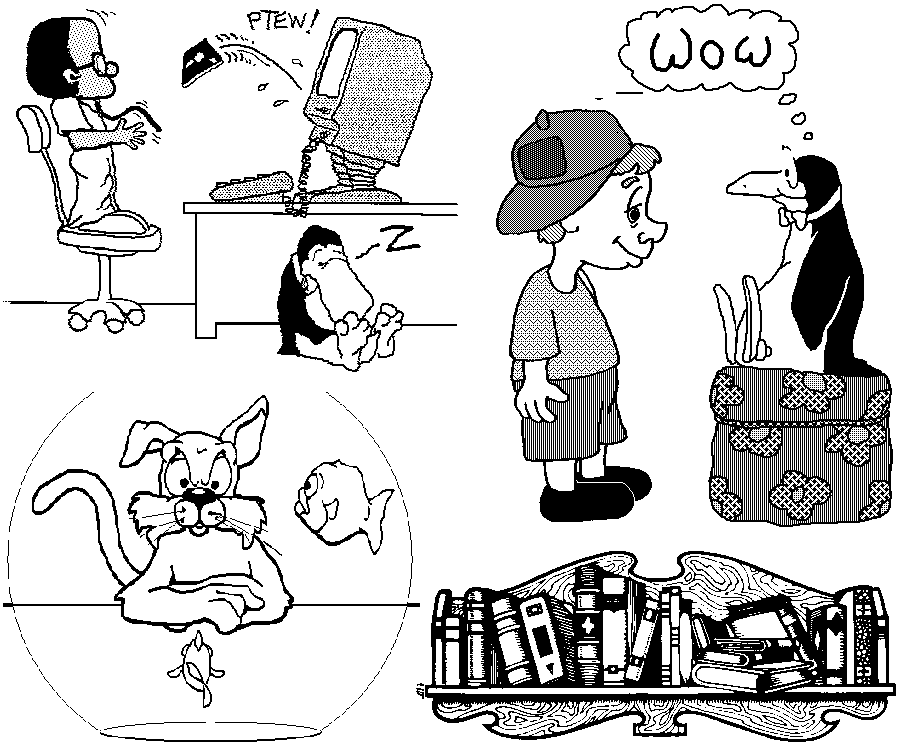
As for how the comic is supposed to be funny, I’d guess that the point is how difficult setting up a PC used to be(?) No idea if the thought bubble with the pirate is relevant but it is in a dithered area, meaning it’s likely not meant to be cut and pasted elsewhere.


We did it, Lemmy