

You need to comment out your z_offset from yourbltouch config. It should look like this:
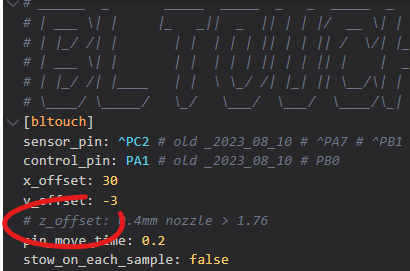
and your printer.cfg (System added values etc) should look like this:
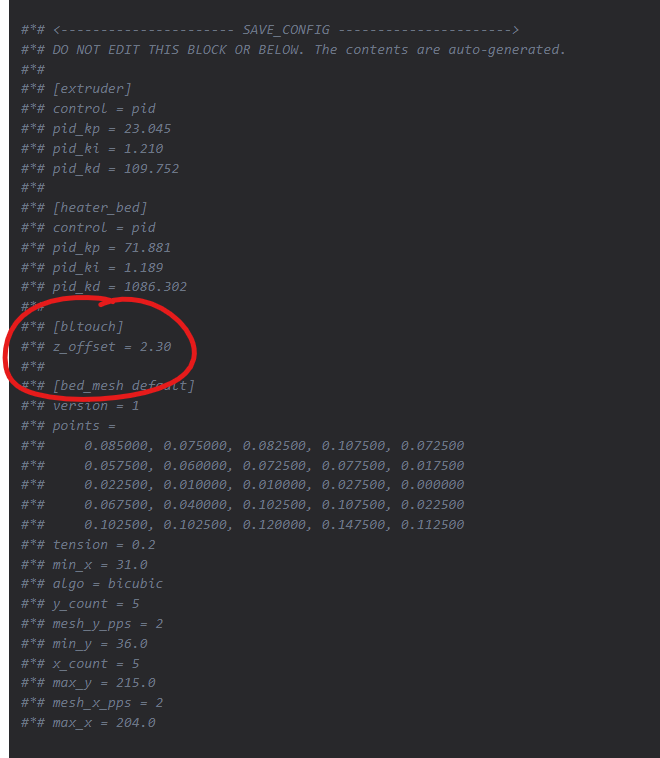
I’m also on Mastodon


You need to comment out your z_offset from yourbltouch config. It should look like this:
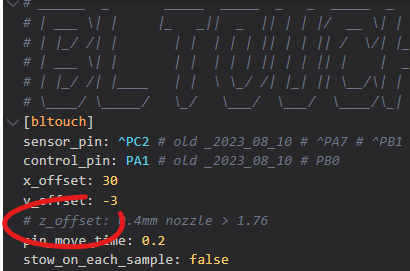
and your printer.cfg (System added values etc) should look like this:
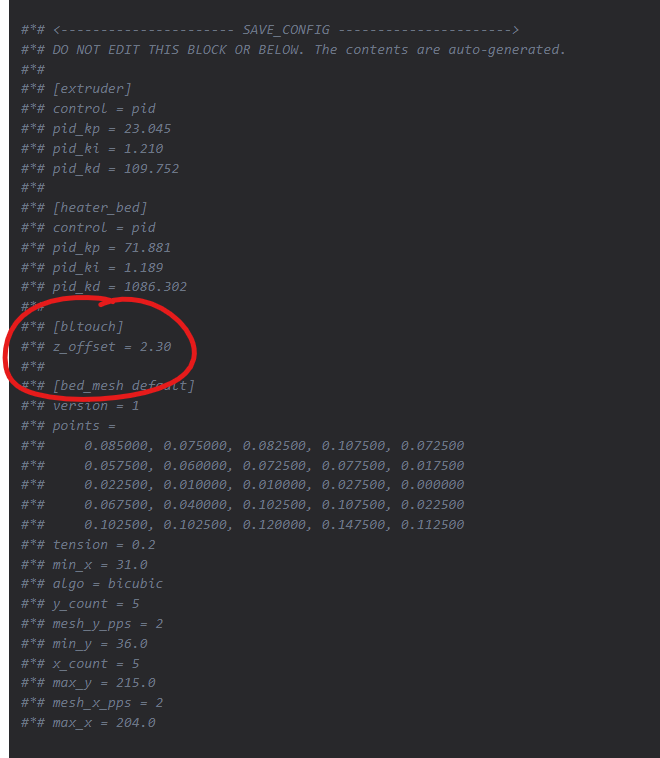


Can you explain why you think that?
Gotcha. Thanks for sharing. We’ll see what happens with Snap. I mostly use APT anyway. I had some few cases of Snap where it even wouldn’t update itself.
Why PopOS and why isn’t Ubuntu great lately? Did I miss something?


I have exactly that one, if you mean this one:



Thats a thing (stand alone) on my list to purchase. Except I’ve bought a new car battery not longer than a year ago. So I guess that should hold up. Did I just jinxed myself?


What a coincidence!


A portable car tire inflator (with build in battery).


Now I know your age.


Not with CTRL + W
It “force closes” the tab. Correct me if I’m wrong.


CTRL + SHIFT + T (multiple times if needed) will reopen the last closed tab.
Problem solved
Please share the auto-generated part of your printer.cfg so we can help you.