- 4 Posts
- 18 Comments

 4·9 months ago
4·9 months agoI already have a pair of shoes that are permanently imbued with this fragrance 😂
Does that top surface feel ridged? To me this looks more like an issue with either overextrusion or z offset too low than temperature.

 4·1 year ago
4·1 year agoThe way that the heaters turn on and off is by using a gcode command. So my first thought is that somehow the new slicing profile is not spitting out those commands. Try comparing the generated gcode from slicing the same model in both versions and see what’s different. The temperature commands have to be at the start so should be easy to find. The gcode commands themselves are very googleable.

 2·1 year ago
2·1 year agoSweet! I need one of those too. Do these use vacuum or blow air?

 12·1 year ago
12·1 year agoI did something similar. I would get about as far as writing the interesting mechanic/game logic and then give up.
Another vote for prusa here. The recently added organic supports are really awesome. It’s enabled me to print some things I previously would not have attempted.

 6·1 year ago
6·1 year agoBefore you go the octoprint or other hosted app route, I humbly suggest printing from the SD card while you learn the process engineering to get prints to come out decent. This reduces the number of things you have to learn at once, and the points of failure. The workflow is then simply: (1) acquire or design the model (STL file). (2) slice it (generate .gcode file) and copy to sd card. (3) use the touchscreen to run the gcode file.
You’ll spend most of your fiddling on step 2 since you need to learn what temperatures and speeds work well.

 18·1 year ago
18·1 year agoYeah seriously. The day news of this broke, I switched my book library over to Calibre+DeDRM and put my device in airplane mode.

 23·1 year ago
23·1 year agoIn my experience the hole that the thermistor goes into isn’t in the path of the filament. So probably what’s happening is either the nozzle or the tube that screws into the other side of the heater block is loose, allowing melted plastic to escape through a place other than the tip of the nozzle.
After you’ve cleaned it out, what I like to do before running filament through again is to turn the hot end on, let it come up to temp, then tighten the nozzle a bit more. The joint expands when heated so even if you’ve got it right at room temp it can still need tightening at the working temperature.

 1·1 year ago
1·1 year agoThat size puts you in the “quite large” category, hah. One example that I know of (because I own one) is the Ender 5 Plus which comes in at 35x35x40cm build volume.

 1·1 year ago
1·1 year agoI’m a fan of the aftermarket parts offered by micro swiss (store.micro-swiss.com) so I check there before taking a printer seriously. Hope that helps!

 4·1 year ago
4·1 year agoMy advice is to buy based on the availability of replacement parts. A red flag to me is a brand where there are no third party nozzles or hot end components. Because inevitably something is going to go wrong and you’re gonna have to fix something. Some printers make it really hard to get at the hot end components which will make it really intimidating to troubleshoot for the first time.

 1·1 year ago
1·1 year agoBesides the need for clean air to deal with the solvent, does an active printer smell the way say ABS does?

 2·1 year ago
2·1 year agoDoes the temperature stability requirement mean it is difficult to print larger items that may take overnight?

 1·1 year ago
1·1 year agoWhat are some causes of bad curing you’ve experienced?
+1 to the skipped steps discussion. Those offsets are from the print head somehow getting stuck and not moving when the stepper driver commands a move. Reasons can vary but often they are mechanically related.
One very basic test is to move the head with your hands through its entire travel range on both axes (with motors off ie M84 or printer off) and feel the resistance to motion. Steppers of this size are not particularly powerful; you can overcome their force with your hands.
Another possibility is that the acceleration is set too high: a fast direction change puts a lot of force on the motor. Try setting your acceleration really low, like 100, in the slicer and see if it still behaves that way. If not then there’s your handle on a parameter to tune.
The poor behavior in the toast is probably a different parameter that needs tuning. I suggest getting the layer shift problem fixed before worrying about anything else.

 1·1 year ago
1·1 year agoBlender has the concept of unit scaling iirc. You might try adding a simple cube mesh and exporting that to your slicer and see what it reports. If you still have a difference in size then I would blame something in your blender file. My typical workflow goes from fusion 360 to blender to slicer and haven’t run in to scaling issues (besides forgetting to set the units in fusion 360 export to mm).

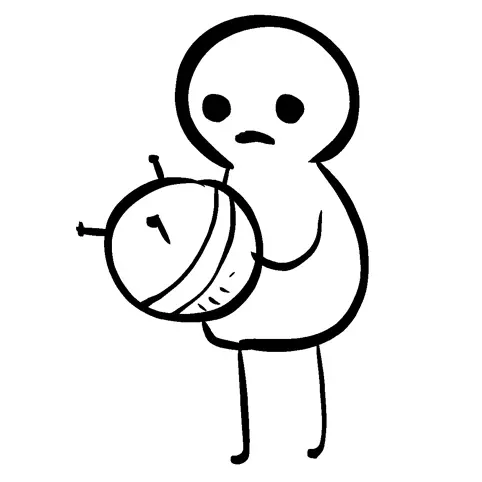

Well that’s one way to plug your memory leaks