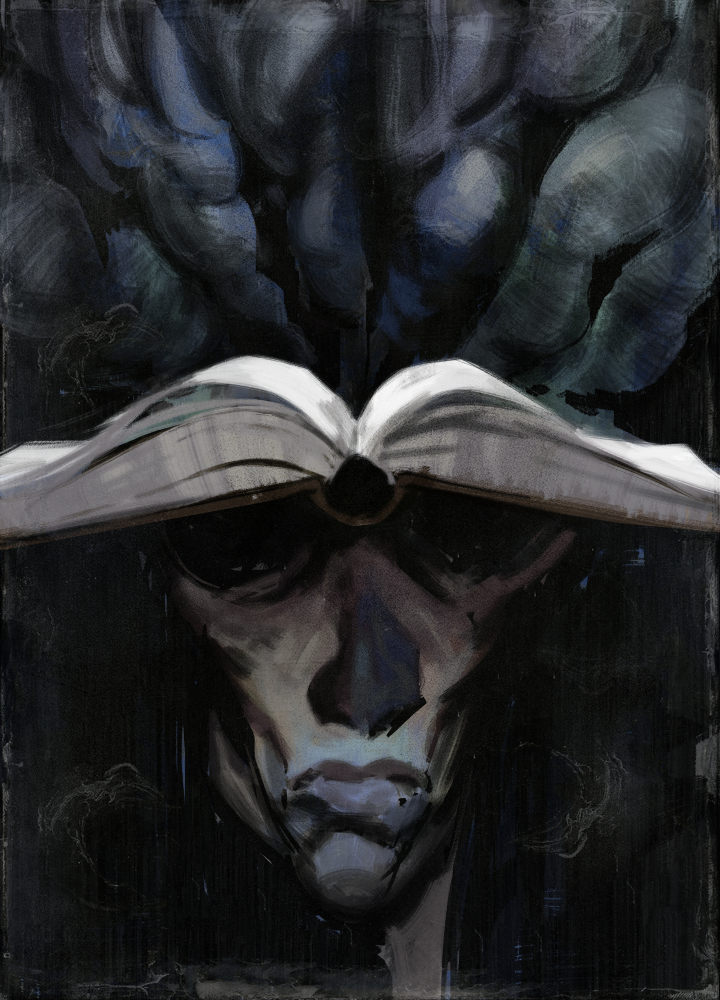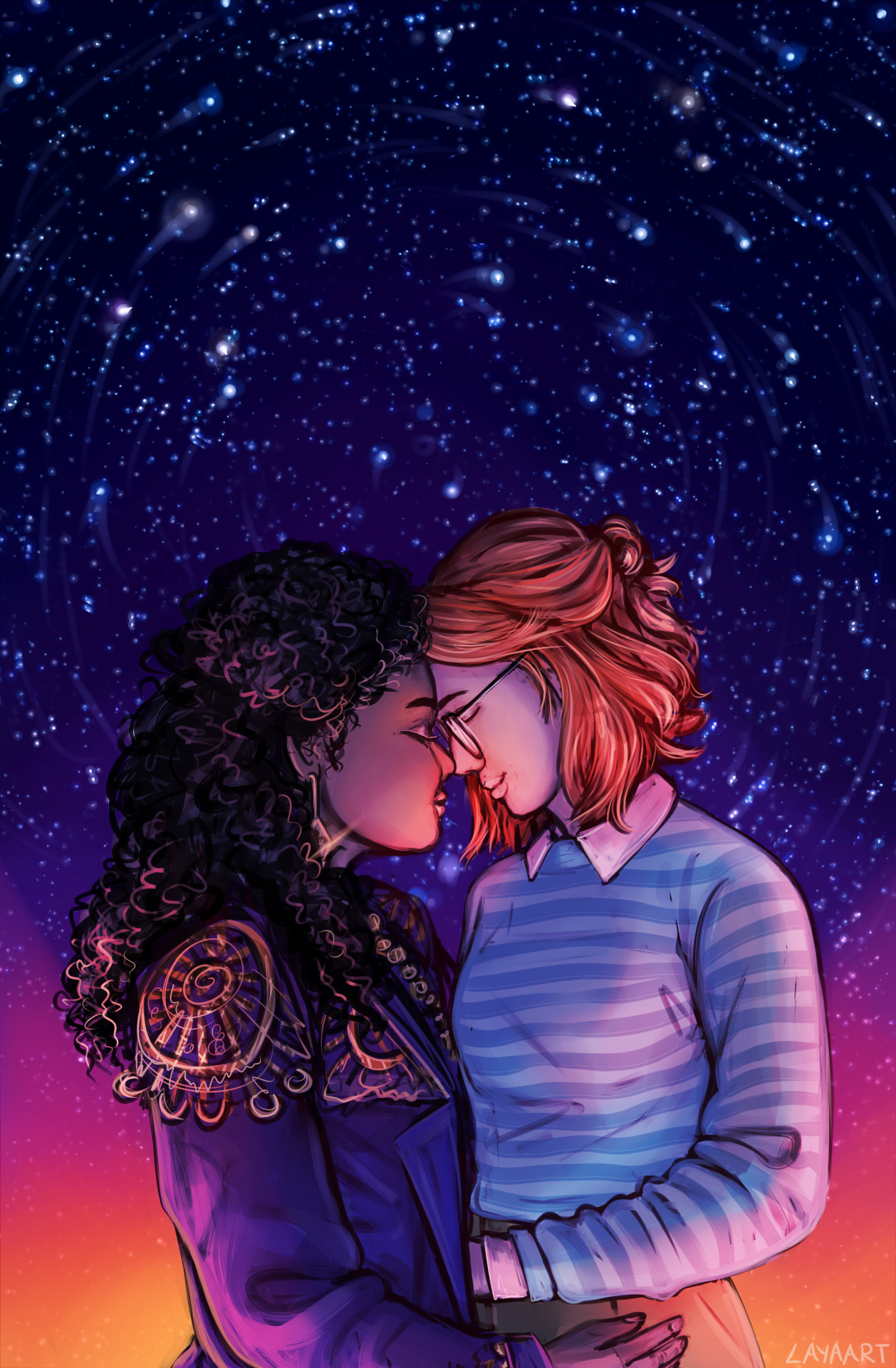I searched for ages for a replacement of something like torrentz, and the rarbg drop made me start the search again. I ended up trying the included search in qbittorrent, and I’m very happy with the results, it scans many public trackers, and I have always found what I wanted.
To be clear, qbittorrent is a desktop app for linux/windows/mac, that has a panel where you can search for torrents:
Using radarr/sonarr/jackett/transmission for a lil over a year now and forgot about searching for torrents like this already. Oh the pain.
the hunt is half the fun for me lol also maintaining a min 2.0 ratio in private trackers is like a game
I do love jackett as a search engine tho!
Might I interest you in Prowlarr as an alternative to Jackett? It handles the entire indexer process for the other *arr apps, so you don’t have to update each app independently.
I too can vouch for prowlarr. Simple and just works
Thanks for this. the fact that I needed to link each indexer in each ARR as well as jackett made me wonder wtf was the point of jackett at all.
Will have to check this out, thanks
This might make me sound like some kind of snob, but I wish Sonarr had the option to select 4k+HDR. It’s quite a noticeable difference if you are using HDR displays. There are a number of NF shows that get released in 1080p-HDR as well.
You can always make a custom quality. I can’t display HDR so I have to specifically exclude anything with HDR in it and did that via custom quality settings.
For me the loss of RARBG was more about the site’s quality and interface. Torrents aren’t hard to find but consistent quality and selection are (outside of a lot of private trackers). I liked that they displayed popular movies at the top so that I can keep up with what’s currently in vogue for my users (since i dont really see any ads anymore) without going through the extra effort of manually googling what new movies are coming out every few weeks.
something like torrentz
I feel like I’m the only person who used/remembers that site lol. I’ll definitely have to check out qbittorrent now.
also I was just informed about https://therarbg.com/
Woah is that legit?
It just seems to be a fork of what the old rarbg was, but nothing is official. They also threaten to DDoS every other fork of rarbg so they can be “the only one”
yikes. but I’ll still probably use them if they have good uploads
Honestly even a fork is better than the complete eradication of rarbg. It had really a lot of stuff.
the old rarbg team are gone. they stopped doing it. so this is a spiritual successor apparently. similar to how yts.mx aren’t the real guys but are doing the same thing.
There’s a github repo with all the magnet links, I’m assuming that site used them?
Exactly once the plugins installed, it is also the best way I have found to look for torrents. The Best feature is that it will put the Higher sources of the Search, Cross site on top.
Any guide on how to install the plugin?
in the search page of qbittorrent (view > search engine, if not visible. it should be a tab/button just below the top toolbar next to ‘transfers’), in the bottom right corner should be a “search plugins…” button. clicking “check for updates” autopopulated several for me, otherwise click “install a new one” after manually downloading any from this page
Go to the Settings there Will be a link to do so from github i believe it is very easy just a list to clic on, if I remember correctly.
Where is it in settings?.. I remember doing a search from qbittorrent a while back but I don’t see the option anymore…
deleted by creator
That is super cool… Thanks… I’m on the Windows version… after I installed the plugins I noticed that the search pulls results from some of the torrent sites I listed in my other thread posts…
In mac version I found it on the search panel itself, bottom right. Not in settings.
Yeah found it their as well. I am using the web client version
A bit off topic, but are there any good blocklists for qbittorrent?
The Blocklist I use for Transmission doesn’t work for qbittorrent or I would have switched already.
I have never used a blocklist, is it supposed to filter out virus and stuff like that? Or does it filter out porn/nsfw?
No it’s a IP Blocklist, it doesn’t filter out content but tries to blocks peers like law firms and studios who try to take you to court for legal action.
It can’t replace a vpn but it’s no effort at all to use it (in Transmission) so why not
Interesting, I have not used anything like this, but according to this post there’s this setting:
In the client, Options -> Connection and at bottom: “IP Filtering”.
And you can use the ip list that is inside the repo you linked.
Yeah but qbittorrent uses a different format than transmission, the Blocklist from the repo doesn’t work, tried it already.
There’s a file in the repo which is just a list of ips, each in a new line. Is it the same content? Maybe that works?
Checked out the repo and the code to generate the list. “combined_2.txt” is the raw list before it gets gzipped and can be used in qbittorrent (once you change the extension).
So thanks for pointing that out :)
once you change the extension
If anyone’s wondering, the correct extension should be
p2p.No problem! Glad you could make it work :)
Good find! Will check it out
Ideally it’s supposed to filter possible sources of malware and some people believe it makes them less likely to be caught torrenting
Yeah the effectiveness is questionable, but I don’t see any downside other than maybe losing a peer or two
But good article!
I’ve found that the block lists on the net tend to contain extremely outdated information and blocks a lot of legitimate activity, while ultimately being ineffective at actually blocking copyright trolls sufficiently. Best to have a vpn to prevent that. Since I have a vpn, I don’t care who downloads from me so long as they aren’t abusing my resources. So I manually create a blocklist for IP blocks I’ve observed malicious activity from. The blocklist file syntax is a note and an IP or IP range (not cidr notation) on each line, separated by a colon. for example, to block 195.154.0.0/16:
Poneytelecom:195.154.0.0-195.154.255.255(That’s an IP range I actually block, belonging to poneytelecom, a very low reputation hosting provider I was getting some weird denial of service looking activity, like 40+ simultaneous connections who wouldn’t actually download anything)
Also, if you download torrents popular in China you may come across the Xunlei client, which always reports its progress as 0% and never seeds. Banning these would be impractical game of whack a mole. So instead, simply enable super seeding mode on those torrents. Gone instantly. Might be slower at seeding, but at least now you can seed to legitimate users.
what sort of malicious activity are you seeing? Are these downloaders doing something fucky? or is it just other IP’s attacking you?
The poneytelecom IPs would just constantly remain connected to me without actually downloading or uploading anything, which is quite unusual because torrent clients normally are supposed to disconnect from peers that they have no use for. And there would be like 15-30 IPs doing the same thing on the same few torrents. They were using Deluge, a legitimate client, which is quite weird, so maybe their shit was just misconfigured accidentally somehow. I looked up one of them on iknowwhatyoudownload.com and it was active on thosands of random torrents (including lots of CP apparently). I also recall in the past another IP from that range repeatedly downloading the same 80 GiB torrent which I am the only seed on, wasting my bandwidth for no apparent reason. So I just banned the entire IP range since clearly it’s not doing anything legitimate to me and is just acting strangely in all sorts of ways. It’s sort of a mini DDoS attack (intentionally or not) since I have my qBittorrent configured with a max number of connections.
The Xunlei IPs aren’t really attackers per se, but the client doesn’t follow the BitTorrent protocol standard and seeding to them is useless since they are incapable of seeding to other people. Some people just ban China entirely but I can’t do that because there are lots of legitimate Chinese users on the torrents I have and I don’t want to cut them off over something other people do
I too have a lot of there chinese torrents with 0% progress. They all use the same client (probably spoofed). Qbit sadly doesn’t have a filter by client, so I’ll try the superseeding mode on those.
seconded. i use qbittorrent search now almost exclusively for my torrent searches. no more jumping from site to site searching for what’s out there. of course, it’s not definitive, but it’s pretty good.
Why not take the next step and use the *arr suite to handle all that for you?
How are you using the suite in your day to day?
Day to day things are automated once I add movies/tv/music to the wanted lists. Maybe 5% of the time I search around manually if I’m looking for something really specific or want to build ratio on certain trackers.
It’s as simple as adding a title to a list and then waiting 10-15 mins for it to show up on my media server or adding an upcoming thing to a list and then getting it the instant someone uploads it at some point in the future.
My seedbox has the are suite as a single button install.
Since setting it up my torrent interaction is almost nothing. Just use an app (nzb360) to add movies or shows as I hear about them. And they just auto download when avaliable. It’s fantastic
Thank you for the details
Wow, I didn’t know this was a thing. It works really well.
Thank you for this tip. I’ve been using Transmission, but just installed qbittorrent.
Jackett is far superior. Running jackett through qbit search is even better. https://github.com/qbittorrent/search-plugins/wiki/How-to-configure-Jackett-plugin
I agree that the search function in Qbittorrent is actually pretty good.
This coming from someone who used to use Waffles and Demonoid all the time. I still use rutracker some, but they don’t have nearly as much as the Qbittorrent search.
I also recently got into Soulseek and it’s pretty good as well.
Soulseek is one of my favorite applications. The old GUI makes me feel like I’m sailing the high seas of my youth. I was unaware if it offered anything other than music.
Soulseek is my last resources for music, people have EVERYTHING there.
a replacement of something like torrentz
It’s missing the operators but not the rarities.
HexaVideos is an explainer videos agency that produces custom video content from Explainer Videos, SAAS Videos, Promotional Videos, and Character Animation Videos to Commercial Videos. Building unique videos that bring your vision to life by endorsing your brand’s standards. Accommodating brands from all over the world, we are now here to aid you, no matter how small or big your brand is. All set to get started? Contact us now.