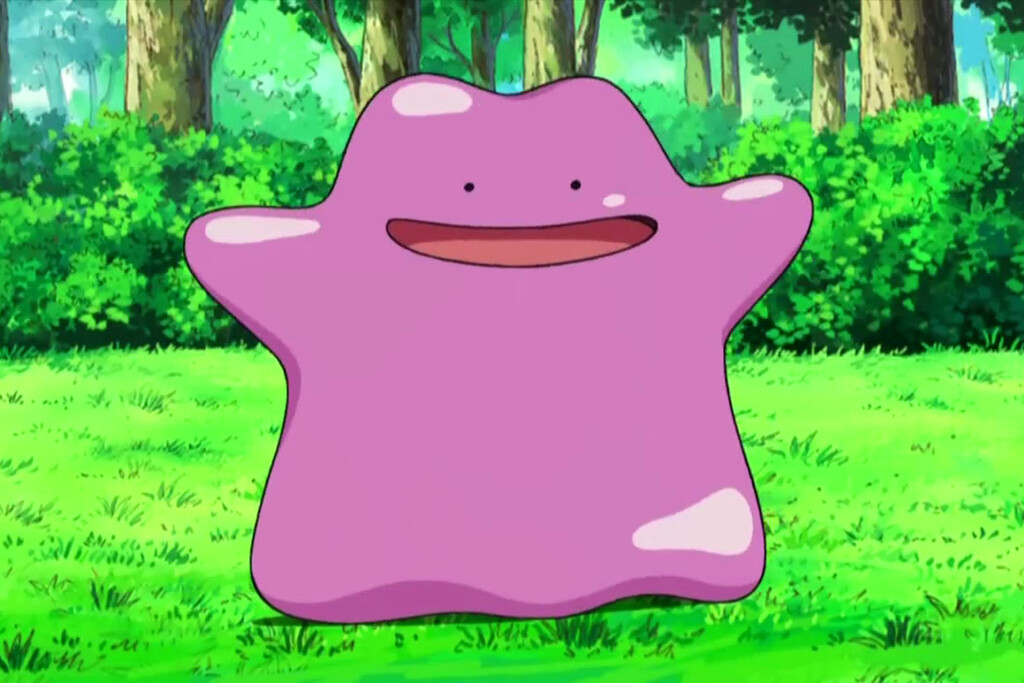I’m going to buy a kindle paperback (I’ve never had one), and I’m sure I’m not going to buy any books for it. What mods/steps/other stuff do you guys suggest to set it up?
No mods required whatsoever, just get your ebooks in whichever format you can and then use https://calibre-ebook.com/ to convert them to .mobi and copy them over via cable. If possible, avoid pdf’s - they can be converted, but it often looks shit. EPUB on the other hand converts with zero loss, and that’s the most common format on libgen.rs and other ebook sites. If MOBI is available right away, just go for that of course. Conversion takes mere seconds though.
Since I don’t buy any ebooks from Amazon directly, I’ve set my kindle to flight mode right after the initial setup and haven’t switched it back on in over 4 years.
+1 for Calibre, it’s the only thing you need. Get MOBI, AZW, or EPUB formats and you’re good to go.
Just to be clear, there’s no reason to keep your Kindle in airplane mode all the time, except to extend battery life (which helps a lot, honestly). Amazon doesn’t punish you for having pirated ebooks on it. Also it’s nice to have software updates periodically, they sometimes add nice features.
Yeah battery life was my prime use case, and since I really don’t do anything but reading on the kindle, I haven’t yet come across any potentially missing feature. Didn’t they also serve ads at some point? I feel like if the kindle is disconnected from the internet for >30 days, the cached ads expire and that’s that.
For non-fiction and notes taking I’m using the reMarkable 2, that’s honestly a game changer. And it displays books in large enough size to view unmodified pdfs.
Preventing the updates is also another benefit of airplane mode if youre planning to jailbreak the kindle eventually.
Correct, if you have the ad-supported version it will display ads if you let it check in again. So keeping it on airplane mode is an option to avoid that. Or you could just pay $20 to Amazon to remove the ads. I hear if you whine to customer support they might remove them for free, but haven’t tried it.
You don’t have to whine -literally just get on a chat and ask them ‘please can you remove these ads’ - they’ve done it for two kindles for me no charge, no question.
I don’t even know if I have the ad supported version, it’s been that long. They kept pushing bestsellers onto my screen, but I don’t know if those were ads or if that’s considered a regular feature.
Yeah Thats the ad supported version - you dont get that once removed.
Good to know. It’s removed itself then thanks to flight mode, so I’ll just keep it as it is :)
another +1 for calibre.
As someone who can never find the right cable, I like using calibre’s content server. You start it up then open up the kindles built in browser and go to the listed address and download your books from there.
Set it to airplane mode the day it arrives and never let it go online with the stock firmware if you value privacy - these beasts even send amazon the page you are reading currently on. Calibre is the best tool, it autoconverts anything if needed. It also has an RSS-to-newspaper feature that can create a custom newspaperlike magazine from your favorite feeds for you. Reading manga on Kindle is really fun.
Seconding the Calibre recommendation!
deleted by creator
Kindles can read epubs now anyway. You literally don’t have to do anything.
deleted by creator
if you want to jailbreak it, there’s a spreadsheet somewhere detailing which models to avoid
but honestly, before i figured out i could jailbreak mine, i was just using it in airplane mode 24/7 and transferring stuff over usb with the EXCELLENT software Calibre. highly highly recommend! the only benefit i get from the jailbreak is that i can use a more customizable reader (fonts, margins, night mode), and that i can now transfer stuff from Calibre over wi-fi without having to create an amazon account. bliss!
airplane mode 24/7
Highly suggest people do this if they are transferring books using calibre. Connecting to WiFi removes book covers, keeping it in airplane mode should prevent this!
It also helps to reduce battery usage in my experience, but that might be a coincidence
Kindles support ePub now, the most common ebook format. Finally!
Amazon has a computer app Send to Kindle that makes it effortless to send eBooks to your kindle. Just grab whatever book you want from Anna’s Archive, open in send to kindle and send it to your device.
Later on you could even automate with readarr. Set it to look at your Goodreads to read list and automatically send those books to your kindle.
You can also email your ebooks straight to it which can be really useful.
Thanks everyone! Glad to hear that I won’t need to use anything other than calibre. Can’t wait to get the kindle!
I owned several Kindles… I got a different e-reader, and I’m not going back to Kindle. Do some research and see if there are any alternatives.
As others said Kindle has the feature of loading pirated ebooks using Calibre or Amazon’s kindle email…
Highly recommend getting a Kobo instead.
I have so much trouble getting DRM free epubs on to a Kobo. I can transfer the files easily enough (Kobo is sadly lacking an email to device option though) but then once I start reading them, the page turn gets gradually slower and then eventually the device freezes… Doesn’t seem to matter whether the are EPUB or kpub.
i wish. It isnt available where i live.
Is there anything that can convert the Amazon kindle files to EPUB? Seems like a big barrier to using Calibre if I can’t get my already bought books.
Calibre can do the conversion already. You just need to remove the DRM. And there is a Calibre plugin to do that too.
That did the trick. Thanks for the link!
Calibre Books is your best friend here. It can convert without much trouble between epub, pdf and mobi.
Get a Kobo instead? Kindle are annoying as shit.