Firefox 136+ broke my startpage configuration, so I figured I might as well write up/copy the fix here since it currently only exists on Reddit.
-
Open the Firefox installation folder. For me, this was
/usr/lib/firefox -
Under this folder, open the
defaults/pref/folder. If not present, make those two folders. -
Create a file called
autoconfig.jsinside thedefaults/prefsfolder, and put the following in it. This lets us run our own Javascript to configure the browser. The comment line at the top is required. Use Unix line endings.
//
pref("general.config.filename", "autoconfig.cfg");
pref("general.config.obscure_value", 0);
pref("general.config.sandbox_enabled", false);
-
Go back to the Firefox program folder
-
Create a file named
autoconfig.cfg -
Put the following in the file, replacing the value of
newTabURLwith the path to your startpage.
//
/* set new tab page */
ChromeUtils.defineESModuleGetters(this, {
AboutNewTab: "resource:///modules/AboutNewTab.sys.mjs",
});
var newTabURL = "file:///PATH_TO_YOUR_START_PAGE.html";
AboutNewTab.newTabURL = newTabURL;
- Done :)
You must log in or # to comment.