

I also tried over the course of three days to make a stoat account and couldn’t get the verification email to go through.
It’s also centralized with no plans to include federation, so we’d be running from a burning ship to a smoking one


I also tried over the course of three days to make a stoat account and couldn’t get the verification email to go through.
It’s also centralized with no plans to include federation, so we’d be running from a burning ship to a smoking one
Unfortunately, legality is one thing and enforcement is another. I’ve yet to see action be taken against illegal parking in NYC. Even when it’s been called in and reported.
Same goes for housing violations & hit and runs


Is this/the replies sarcasm? Its just a picture of an Apple store on an article about Apple, who cares where it’s located? And how does that make this worse quality journalism?
Old school (like pre 1.8) cracked Minecraft launcher. IIRC they had a server too that was pretty popular, but the main thing for me was the crackled launcher lol
Uhhhhhhhhhh what
Is team extreme still a thing lol, guess its time to never log back into my actual Minecraft acct


Idk about FOSS but unifi is all locally hosted!


Yeah true, i do think it’s more grey than that though.
For example, i don’t really love AI but i have to use it at work for my metrics because management wants to see utilization of it. So, there’s no possible way for me to avoid it entirely, i might as well use it on occasion for stuff outside of work at this point because im already a user whether I like it or not


Lemmy has, what, like 70k MAUs? If everyone here stopped using these platforms (many of which im sure already use them very minimally) it wouldn’t be a drop in the bucket of big techs user base.
Interesting choice to make a false equivalence between show spoilers and physical assault whilst simultaneously disregarding the points I made


No idea tbh, it seems to have commits from 5 months ago but no new releases
Probably a fine buy, you can get m.2s for it and it should be silent at idle. With the level of silence you want, you’re gonna have to do some sort of low power mini PC & ssds.
A quick caution, don’t cheap out on your ssds! The cheap ones are low quality and have high premature failure rates (ask me how i know 😭)


This looks cool, interested to see how this stacks up against Monica & if there are plans for a mobile app


Polyamory, multiple partners and they each have multiple partners
Yeah… That wasn’t a stat i was happy to find out either ;-;
No, but this is an insanely popular show from 18 years ago.
It’s well past the common courtesy of not openly discussing spoilers online. No different than posting something referring to Ross/Rachel, Jim/Pam, The Sopranos, Darth Vader being Luke’s father, Luke/Leia being siblings, etc
Editing to add, it’s your job when watching an old show to avoid spoilers. I managed to watch the entirety of the Sopranos for the first time a few months ago without getting any spoilers, because I just skipped over anything that referenced it without actually reading it. Very simple, you see a character you know -> you skip.
Another example: although Better Call Saul is also in the zeitgeist, I’ve managed to steer clear of spoilers for it so nothing will be ruined when I do.
These shows are old & popular, it’s not reasonable to expect everyone to avoid talking about them in perpetuity
So what you’re saying is, we’re all just REALLY good factorio runs

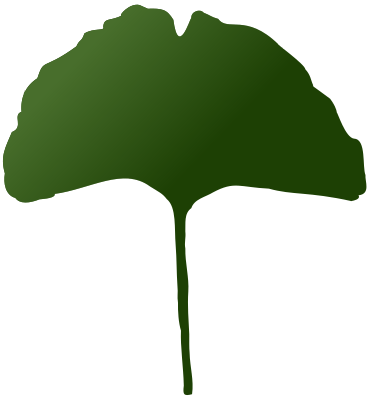
Old thread, but came here from another comment. Any plans to release any code/steps for migration? If PieFed overtakes Lemmy as the better option, I’d be interested in testing it out as well
Few of us would have been told that it can change with age, that some of us aren’t born with one, or that it might totally disappear by the time we enter sexual maturity anyway. Or that a wide variety of activity can stretch or tear it, from exercise to masturbation to, yes, penetrative sex.
Emphasis mine, this is what I was taught in school
But this doesn’t mean there’s any validity to the idea that you can ascertain sexual activity with a hymen examination. One small study of 36 pregnant teenagers published in 2004, for example, found that medical staff were only able to make “definitive findings of penetration” in two cases. Another 2004 study found that 52% of sexually active adolescent girls interviewed had “no identifiable changes to the hymenal tissue”. A binary idea that either we are sexually active and have no visible hymen, or that we aren’t sexually active and do have one, is simply not accurate.
So TIL, it’s not actually a membrane and is not guaranteed to tear at some point. Really interesting read, and definitely an example of how women’s health research is just riddled with misinformation
I feel like communities being particular is exactly why it should be federated. You can have your account on your instance with you and your friends, but connect to another instance dedicated to a community of hardcore pen enthusiasts with the same account, and no one has to worry about getting money somehow to support hosting all these communities in a single place :)