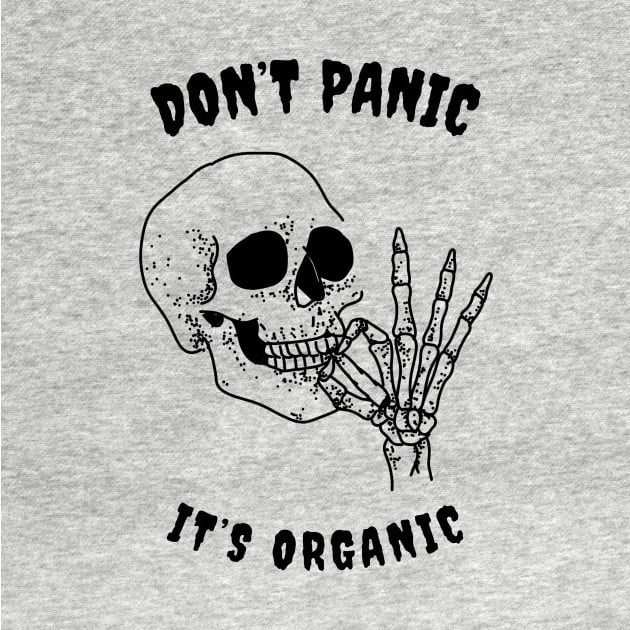Huge thanks to people in this thread. USB-C stopped charging reliably on my phone a few months back, tried clearing the port with compressed air but no joy, so I started using wireless charging. Spent 5mins today picking out a surprising amount of lint with a narrow toothpick and it works like new!
I had that exact same experience a few months ago.
Charging ports wear out if used often, which is why I usually charge wirelessly and keep a lint cap on my port.
Possibility 1 the port is full of crap, clean the port with a thin stiff piece of plastic.
Possibility 2 the port is broken, treat your equipment better.
Possibility 3 the cable is bad, replace the cable and treat your equipment better.
If it makes you feel better, my phone just did the thing where it installed an update and now everything is running noticably worse.
USB C? See if it isn’t full of garbage accumulated inside. I had to use a needle to scratch it out. Shit was so dense it was pretty difficult to clean. Eventually (~20 min of intensive scratching), I managed to clean it and I got rid of the problem.
Until I found the problem, I ended up buying bs. Another charger and an inductive charger.
I worked as a carpenter until a few years ago. My charging port would constantly get filled with sawdust, plasterdust and whatever other dust happened to be around that day. I ended up buying an induction charger and it has been the absolutely best purchase I’ve ever made.
I tried solving the problem with those small cover things you can put in the port, but they would constantly fall out.
Consider one of those protective cases that has the flap that covers the charging port. Yeah, a minor annoyance when you want to plug the charger in, but it keeps the port crud free. I’ve used variations of that style for years and it keeps the phone in good shape even when it’s collecting rust- or sawdust in the shop.
Time to fish out the impacted lint from the charge hole with a pin! You’d be surprised how much lint can get jammed up in there.
Makes me seriously consider something like a Magnetic USBC connector
This. I was sure I had mine completely clean 3 times and was pretty resigned to wireless charging only before a hardened sliver of detritus dropped out. Back to working like new.
Got myself a Fairphone 5 just a few weeks ago. With this, switching the charging port is a 20€ + 10min time investment.
I have nothing constructive to contribute other than I feel smug and superior because I have a fairphone, so I can change mine if that ever happens.
I’ve done it and it’s super easy to replace!
Yup, same. And that smug sense of superiority that comes with it.
I’ll be excited to whip out a Phillips head screwdriver on the day my USB c port acts up to swap it :D
Imagine the superiority you’d feel by using a sewing needle to just pull the shit out of there and not even have to disassemble your phone
*Smiles* You’re so smart.

Shock him.
Came here to say “laugh in fairphone”
Get a wooden toothpick and snap it in two (unevenly is better). Then use a pointy bit to clear out all the dirt, dust and grime from your phones port. I had the same problem a few weeks ago with my phone, after a good 20 minutes of careful scraping my phone is fine now. Best of luck.
Honestly I just use a metal sewing pin or something. Hasn’t caused any problems for me! Just gotta be gentle and not jam it.
Use the eye side instead of the pointy side
Can also remove dirt from the speaker recesses this way
If you’ve got a 3d printer there are various picks you can print to help too. This ones popular https://www.printables.com/model/1199608-usb-port-cleaner-remove-dust-dirt-2min-print/related
But be careful: do not press hard on the toothstick. It will splinter and then you will have a real problem getting the port clean. Source: my phone port :(
Sewing needle, use the eye side to dig around, I cut wood and ends up with chips in the port all the time, it’s not a problem
Bricked my first iPod back in the day using a sewing needle to fish lint out of the headphone jack. I must have nicked or bridged something inside because it started behaving so oddly as to be unusable before finally refusing to turn on at all.
I recommend also taking a knife and peel it a bit so it is basically flat.
I tried this and had limited success. Then I just got a wireless charger and it’s fine now.
Mine started the same thing a few weeks ago. I tried cleaning out the charging port but after a while of scrapinc I gave up since nothing was coming out and I couldn’t see any more lint in there. The problem persists. I am confident that no one in the world has it as difficult as me right now.
Time to clean the lint out of the charging port
The charging port is the bellybutton of the device
Years ago when fixing phones most of the charging problems was just that. Most of the ear speaker issues were from makeup getting caked up in the mesh screen. And most of the motherboard issues came from people dropping them in the toilet/lake/ocean.
I have a friend who dropped his phone into a porta potty at a festival and then fished it out. Apparently he was drunk enough that he forgot about doing it and woke up in the morning wondering why his phone stank.
There is no point to this story
It’s always this unless you can think of a time you specifically damaged the port. And you’ll be surprised how much shit comes out with the tip of a plastic toothpick; how it was somehow actually managing to still charge in the first place lol.
I honestly enjoy it when this happens. It’s so satisfying getting to pull obscenely large wads of lint out of the port
Also a decent idea to snag a magnetic charging adapter to avoid this in the future
Got one that plugs into my phone and a few of the other end for cords around my house and car, totally worth the 15 bucks I spent
My dad had Parkinson’s at the end of his life (and a general lack of coordination his whole life). Those magnetic charging adapters were a lifesaver for him. He just needed to get the cord close enough to the charging port on his phone and it would snap together. No coordination required.
It was also nice when he would forget to disconnect the cord. As soon as he walked away, the cable would pop off. No more broken cables from being yanked out of the phone or the wall.
I have these for all my chargeable things. Bought like 4 packs with multiple port types, so I have tons of extra cables in case some die. They are great for game controllers, phones, tablets, rechargeable keyboards, and all sorts of other shit. All you need is multiple ends, and you can use the same cables for everything. It’s glorious if you have a mix of port types.
what if cleaning doesn’t solve it?
Get a wireless charger if your phone supports it. It will likely be slower, but still work.
You’d be surprised how caked a charge port can be, you know you’ve cleaned it correctly when the plug goes in all the way and doesn’t stick out a bit.
When it still doesn’t connect correctly and/or you feel play in de cable/chargeport, it might just need replacing.
Then repeat step 1.
Note: cleaning didn’t work for my kids phone, took it to the store, they cleaned it out and it works since 1 year now.
How do you clean the port?
Take a toothpicks and carefully break it in two halves. Ideally you are left with something about half as wide as the original pick. You want thin and sturdy pieces to get into the port. Now carefully scrape the lint and dirt out of the port. The dirt tends to compact on the bottom, so you have to scrape a bit to get it all out. I would recommend to do it in direct sunlight to better see the interior of the port. Torchlights usually are either to bright on the spot or to dim.
Works like a charm.

I only ever had this problem with micro USB. Thank god we abandoned that shitty connector
All these legitimately helpful fucking comments and no one’s pointing out that you can easily fix the problem by placing the smartphone in microwave and nuke it for a minute on high* to get your phone up to 80% charge.
*^Charging times dependent on microwave power output and your zodiac sign. Lower wattages may result in tastier special brownies. If unsure, please consult your primary care phrenologist.^
Try with a different/new cable.
The contacts on a USB-C cable can become fatigued and lose the tension needed to maintain a solid connection, which can cause this issue.
Mine started doing it too. Turns out the charging port was full of dust!
Good to know…
They’re absolutely right, that is the cause 85% of the time. Make sure to get a non-conductive pick made out of plastic or wood (e. g. literally a toothpick) and remove the dust by circling around the little protrusion, then clean the rounded corners with a little hooking motion.