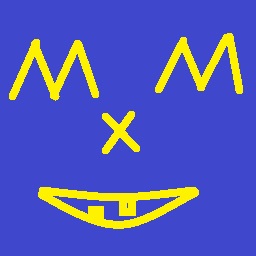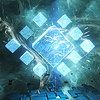I can see Word, PowerPoint and Outlook as stupid.
But Excel is perfect! You can’t say You have mastered it.
Even if You have written a book about Excel, it transcends You.
Excel is, almost certainly, the single most important and influential piece of software in almost every business.
Excel can do anything, including so many things it shouldn’t.
i heard you like a little database in your excel
we have an excel spreadsheet at my workplace that takes a solid 2 minutes to open and even longer to close and accesses a number of other spreadsheets with read/write access in the background. it’s an absolute monster.
(it’s essentially a database that keeps track of the calibration dates for our testing equipment)
I am horrified and amazed
Mostly horrified.
There are numerous reports and databases we work with from other platforms, and for nearly all of them, I just end up feeding it to Excel so I can manage it the way I like. So many of those platforms just have absolute dog shit UIs or refuse to present data in a configurable way, or straight up hide certain things for no reason.
Part of my Monday morning routine is actually exporting a CSV for a couple things that can’t be connected directly to excel, hitting Get Data, and letting my custom workbooks do their thing. Watching it all update and present itself in exactly the way I want to see it is so god damn satisfying.
there are definitely reasons to use excel but in my case there is a defined and expected workflow and using excel just makes it unnecessarily slow and error-prone. at this point, the worksheet breaks at least once every 3 months and i’m the one who gets to fix it because i read myself into the worksheet’s script and the guy who originally created it doesn’t work for us anymore.
the code is (thankfully) well enough commented that additional documentation is not necessary to understand it, so reading yourself into it is thankfully easy enough as long as you know VBA.
Depending on what functions you have running to make it do all the things, could you have it live on Sharepoint and just access it through Excel online? That offloads a lot of the processing to MS’s servers but does have the disadvantage of being Excel Online, which has some but not all the functions of desktop Excel and the keyboard shortcuts may or may not work. Also, Excel Online doesn’t seem to love macros, which can break things.
the only reason that the spreadsheet exist is because of macros (pretty sure the table has over 10.000 lines of VBA, with more in the tables it accesses) but my bosses are thankfully investigating alternatives for a migration of the functions that that table provides.
I sadly am only a trainee at the company, so i don’t get too much input beyond fixing whatever breaks with it every so often while it’s still in use, but yeah.“Only a trainee…”
Sounds like you’re the only one keeping that thing running. Don’t sell yourself short!
my boss does appreciate what i’m doing but i just don’t have a decision power that someone working in IT would have (i work in the physics/chemistry lab). thanks though, i appreciate the sentiment :)
Until it has an odbc connection to a sql server or access db it’s still low level wizardry.
you can access sql from excel? i am now officially horrified.
Next time you open excel go to the data tab and look at all the things it can do.
It really shouldn’t do those things, but it can.
Since the 90s for a lot of it…
You can issue queries, import and transform the data on demand.
well excel IS a database
Excel can do anything, including so many things it shouldn’t.
I once saw a post on reddit where a bored guy in his office stream movies from his home PC to Excel.
It’s turning complete, so it’s should be able to do anything. Power point is also turning complete, but not practical. Excel is practical enough to get started then moving on to something better gets hard because people depend on those excel sheets.
I’m not sure, if it’s autocorrect or misinformation, but it’s “Turing complete”, after Alan Turing.
It’s as in once you try it there is no turning back
As much as I despise Microsoft and 365, Excel is like the one thing I genuinely think they deserve an incredible amount of credit for. It’s one of the most invaluable, well supported tools around.
Shame you can’t just buy it.
You can. It’s expensive, but perpetual licences for Office still exist. The Home edition is €150, the professional edition costs €580.
I mean Excel specifically, not the whole suite. I don’t need PowerPoint or a word processor, I’d rather it not be included in the price at all.
Also, they’ve made OneDrive a requirement for auto-saving on 365, not sure if that’s the case for the perpetual licenses, but if so, that’s a deal breaker for me. There will never be a Microsoft account associated with my Windows machine, period.
Unpopular opinion time: but give me a csv and a python script any day over excel.
I can’t count the hours I spend cleaning up and debugging xlsx files from customers that were completely unusable due to excels automatic data type feature.
You can turn that off now.
What do Excel and Incels have in common?
They assume everything is a date.
How about an Excel with Python scripting? That would be awesome.
Not sure if you’re joking, but that’s a thing. You can just insert python scripts into a cell and have their return values be the cell value.
Python in Excel requires Internet access because calculations run on remote servers in the Microsoft Cloud. The calculations are not run by your local Excel application.
… so?
That sounds like pychart to me!
Excel does too many things. A better price of software would do less.
I can’t tell if this is ironic or not, because it genuinely feels like Microsoft believes this when you look at the absolute disgrace “New” Outlook is.
For Microsoft, “Modern, sleek, streamlined” are just marketing terms for “We got lazy, made a less useful wed-based product, and you’ll have to accept it, at the same price, while we save money on development.”
Those are different categories of problems.
Excel really does too much. Biologists literally renamed a genom because Excel kept turning it into a date. If any other database did that, the vendor would hear a friendly but stern “get fucked”.
They’re using a spreadsheet and getting burned when it acts like a spreadsheet. It’s like complaining that a screwdriver did a bad job hammering nails.
Yeah, that’s my point. Excel is almost never the right tool, but since it’s doing so much, it can be used for almost anything, just in a very shitty manner. And in reality, it is used for almost anything.
The reduced feature set in the web app is either development hasn’t reached parity, or they want it to be just enough to compete with Google sheets but keep people using the windows app.
A better price of software would be several different tools. But Microsoft want to keep the features set and backwards compatibility and the users don’t want big changes so the messy mishmash it what results.
Excel is used as a app builder, a database, plotting tool, table formatting, dashboard, visual basic environment, simulation environment there’s probably many more uses. I think it was supposed to be a calculator and accountancy book combination.
If anyone knew excel (or spreadsheets in general) would become what they did they would design it completely differently. A database that links to different pieces of software would be much better. That can’t exist now, because the markets consumed by excel.
Outlook really has a lot of obscure features that not many people used. I think it’s good for them to cull these less used features and later re-add them rewritten in a more supportable manner.
I also really appreciate the emoji-reactions because I don’t have to type out a response expressing that I have read and acknowledge an email, I can just give it a thumbs up and move on, and they don’t receive a whole email to read, they just see that it got a thumbs up and can move on too
I thought I knew everything about Excel, but just last week I learned that it now has TypeScript integration for macros. I nearly wept tears of joy. Finally I can leave behind VBA.
Saying you mastered excel is like saying you mastered meth
I really like Google sheets, QUERY() is so useful.
I will always appreciate a true Excel power user. I’ve seen some black magic shit.
When you know Excel really well, it’s like Legos for data. If you’ve got the imagination, intuition, and patience, you can make some incredible stuff.
And between knowing Excel like you’ve described and knowing only the basics exists an uncanny valley of being able to create some truly revolting abominations. Additionally when all you know is Excel, every problem becomes a spreadsheet, for better or for worse (usually the latter).
Program management system for the entire division? Excel. “Agile” task tracker? Excel. Requirements manager? Oh no no, that one’s written in a word document with no version control. I have trauma. Use tools made for the thing you want to do, please.
Yeah, I appreciate that, and it’s really annoying. But it is still remarkable how Excel can pull off all of those abominations while having such a comparatively low skill floor.
Like Legos. Accessible, simple, capable of building a lot of things, but you’d obviously be better served making a house out of actual building materials.
This user:
“Don’t worry I’m learning Power BI so I won’t have to use Excel for everything soon.”
Good Excel users think themselves better than a beginner. Great Excel users think themselves somewhere between Intermediate and Advanced. Excel Masters, and I know one who placed in that Excel data modeling competition, know they’re somewhere in the Intermediate to Advanced range.
Excel masters wish the downloaded an ide a just coded all those tools the have to support now.
This is one of my favorites to share. It’s a 3D engine with raytracing with no VBA scripting - all of the calculations are done internally with spreadsheet math.
Used for the right purposes, Excel is an extremely versatile and powerful piece of software. Is use it all the time for analyzing complex financial data and turning pivot tables into really nice looking reports. I can use VBA behind the scenes to change report scenarios while preserving the formatting. Excel is great for things like that.
It’s easy to get Into trouble though because eventually someone decides to keep a bunch of auxiliary – yet somehow very important – data in a spreadsheet. Before you know it, multiple people are being asked to maintain said data and then POOF! You now have a spreadsheet functioning as a database. It’s all downhill from there.
Yeah, but it’s the kind of black magic where you accidentally summon Cthulhu and only notice it, after he destroyed half of the city.
Yeah, but then again, those are the people that tie companies to Microsoft and, *gestures broadly at Windows and M365* enabled MS to do whatever they want to the market without paying dinner first.
Excel is a powerful tool. I was solving system of differential equations with Newton method in it. Sometimes it is easier than in Matlab (or Mathematica) if all you have is good understanding of how step-wise equations should look like, but not the differential equations themselves. Those steps may include if statements, for example.
Had to do a similar project and it took me three full days of back and forth with another software before I found out EXCEL rounds small numbers in very weird ways.
Also, in EXCEL functions/formulas and data/values are wildly mixed.
(Not mentioning a plethora of other mildly infuriating quirks here)
What does it do that LibreOffice Calc doesn’t do?
Smooth scrolling.
Kind of serious, the lack of smooth scrolling makes Calc really horrible to use on a touchpad or with large/differing sized cells (formatted sheets with headers and such)
Almost nothing, considering Calc is a clone. I don’t think people are excluding LibreOffice from the list of smooth brain apps.
Not lagging horribly with big tables after calculating a simple formula? That’s the only thing i can think of. Everything else is just very similar
Oh but excel does lag heavily with any table over a couple megabytes, of course that’s only on my computer
You probably have apple stuff or Intel or windows /s
Embed objects and query spaces from other Microsoft products, mainly.
It’s a circular argument that all of the corporate world is too heavily invested in to change.
Does libre office do pivot charts?
Call me crazy, but the admittance matrix hw (Gaussian, G-S, Newton, N-R, etc.) I did last semester was much more intuitive for me on MATLAB than on Excel… but I’m gonna get screwed for that because a vast majority of companies would never bother to pay for MATLAB (+ Toolboxes) licenses.
There is always Octave.
And I am not claiming that Excel is better than Matlab. There are lots of tasks where Matlab is better, or where it is not even possible to use Excel with any efficiency. And yet, Excel IS a powerful tool for scientists and engineers. Not just for accountants.We have a single licence for matlab installed on an old laptop in the lab. I find it easier to program in Excel than try to reserve the laptop and go to the office (sometimes you reserve it and after arriving you find out that the last guy never returned it so you spend extra time trying to find where it is or who has it)
Matlab excels at dgls, Excel does math not. Newton method isn’t it
Dude, I’m a surgical tech - my job is to stand in an OR and be a surgeon’s bitch while we’re flaying some fucker open. …and I still spend what feels like 90% of my day on Outlook -_-
I think you’re supposed to Inlook during surgery.
ERMAHGERD! I fucking love torturing my coworkers with medical dadjokes. I am bookmarking this in my brain, and will steal it when the opportunity presents.
The groans and facepalms will be glorious!
But please don’t face plant into someone during a surgery
Is it just me or is office 365 just worse and more impractical than the old office suites?
I think it’s mostly because they keep trying to push other services down your throat. For example, opening a link in Outlook opens it in Edge, even when your default browser is something else. I can’t use Edge for that link, I’m not signed into stuff there. So now, because of retarded decisions like that, Outlook actually is missing basic features that Hotmail in the 90s had.
FYI you can change that in settings to launch the systems default browser. Extra steps yes, but the option is there.
because of retarded decisions like that
You know you could have just used shitty instead of using a slur, which would have the same emphasis without the baggage of the other word.
Idiot. Moron. Imbecile. All words used as retarded before it. 🤷♂️
Shitty has a different meaning. Above commenter meant to say the person making the decision was differently abled with regards to their cognitive capabilities. The other is excrement.
Seriously, wtf is wrong with this website? I saw this again just this week. Next I know these a holes will be going around calling things gay. "WeLl AlShUlLy ThE dEfInItIoN Of GaY iS HaPpY sO… "
If you really felt it necessary to offer a synonym, you could have said “backward” … because that’s what the word actually means
because of retarded decisions like that
“Retarded”, really? JFC what is this, 2001?
The definition of “retardation” is as follows:
- The act or process of delaying or impeding.
- The condition of being delayed or impeded.
- The extent to which something is held back or delayed.
Considering that the features being complained about impede the user, calling those features “retarded” is an adequate description.
It is also in-fitting with the definition of lacking of intellectual development; as mentioned, other programs do not feature such impediments, and in the case of Office 365, may actually be a regression of features.
Caveat emptor ESL here but, while that’s true, wouldn’t under those terms “retarding” be a much better fit?
Yes the decision isn’t retarded, it was made fast enough. The consequence is retarding though.
Retard has transitioned from an impartial term to one that is negatively loaded. For this reason, the term is now widely considered as degrading even when used in its original context.[10]
Much like today’s socially acceptable terms idiot and moron, which are also defined as some sort of mental disability, when the term retard is being used in its pejorative form, it is usually not being directed at people with mental disabilities. Instead, people use the term when teasing their friends or as a general insult.[11]
Do you think people who have the condition of mental retardation experience bigotry in our society? Are you not aware “retarded” has been used extensively as a slur? And are you so inconvenienced you can’t come up with a single less-problematic synonym?
Yes I am aware that retard has been used as a slur… Against those that don’t have any reason to behave like a retard.
I do not see any issue.
In what way? I use it a lot and feel like it’s still on par with the older versions. It’s got some annoying “Microsoft-y” things typical to them from the last 10 years or so but I think the core functionality is still intact.
The Matlab logo looks like a boner under a sheet and now I can’t unsee it.
why did you have to say this
Thanks! I can’t unsee it but I like it more now 😆
Nope I’m not seeing it personally.
Don’t forget LaTeX!
Self-flagilation is a little far for me.
Once your over the hump, it’s a pleasure to use relative to word. Especially if your document gets large or has lots of maths in it.
And LaTeX works very well with git, this is really great when you are collaborating on a report.
How can you say that with a straight face when you like Matlab?
I mean, the MATLAB wojak has a dent in its skull, which feels pretty accurate. There is a ton of complex, niche, and (for those within the niche) incredibly useful software in the various Toolboxes, all developed with those fat stacks of MATLAB money. But it’s all piloted with the MATLAB language, which is just one of the worst things ever for oh so very many reasons.
And it’s wildly expensive.
i love compiler errors in my documentation
Please forget LaTeX. Please let us adopt a more modern alternative that isn’t absolutely painful to use.
And yet MATLAB is still on the list 😹
I suggest locking your doors, a very angry crowd is likely to arrive shortly
I’m all ears.
I’ve been using Typst. Its (mostly) open source and much simpler than LaTeX. It’s still very new though, so it doesn’t have all of LaTeX’s features, but it’s making very steady progress.
Seems a bit early to declare an end to Latex then. According to you some use cases aren’t supported. What isn’t open source about it?
Don’t get me wrong, Latex has lots of weird quirks, and you made it sound like there were a few obvious options to replace it. But Typst doesn’t look like is ready for prime time.
I wasn’t trying to imply that Typst is a replacement for LaTeX. I’m more trying to say that I’m hoping Typst (and any other typesetting alternatives that might be out there) mature enough over the next year or two to become full replacements. It just doesn’t seem to be gaining much attention because of how dominant LaTeX is.
The main part that’s not open source is their web client, which I’m fine with. There’s a number of people on GitHub that aren’t happy about it though.
I see. It’s been a while since I last used Latex in college. Back then Kylyx was still in it’s infancy and I anyway had a established workflow with Makefiles. It seemed to me back then that the steady progress in user interface of Latex tools (like Kylyx and etc.) would be enough to make it more accessible.
Just like you have great coding IDEs nowadays with AI code completion helpers, something similar could be done for Latex. Incremental compilers for Markdown allow you to see changes in real-time in some editors, would be nice to have something of the sort for Latex. With these two and a context sensitive syntax helper (Clippy, but not annoying), and you have a killer solution. And one that is backwards compatible with all the tools that have been developed for Latex in these past decades.
It’s just different use cases. A quick one pager such as memo, summary, short review, etc can all be done in a simple word processor.
Anything thesis-like or scientific, definitely LaTeX. What needs to die is slides in LaTeX however. That is definitely outdated and so restricted. Even libre office PowerPoint is better. But again, the power of math syntax is strong here. You’re very likely to see that ugly beamer format in CS and math classes.
I don’t get why people need to be in camps. Just use…both?
I mean more that LaTeX’s syntax and compilation methods are outdated. I’ve tried to grok LaTeX many times, but the most I’ve ever been able to do is make small modifications to existing templates. I’ve never been able to make a brand new project work. I’m really hoping that modern alternatives like Typst become more common. There just don’t seem to be many out there because of how dominant LaTeX is.
Being a SOLIDWORKS customer is exactly the same as being a rat in a cage. They are the most aggressively evil I’ve ever experienced. Adobe etc not even close
I have to use solidworks at work. God, do I miss Creo.
I used Creo for about 5 years at a previous job but I never knew the cost. How does it compare?
Creo has a bit of a steeper learning curve to be sure, and is more expensive.
But it also is, in my experience, much more robust and has a lot more capability on the advanced side of modeling. Solidworks requires more workarounds in order to accomplish what you’re trying to do, vs Creo with probably a dedicated tool for that specific task.
Compare in cost
Yeah I wanted to comment on this too. It’s a win for ms against dassault every time
What are some examples? What makes them so much more evil than Adobe?
Not that bad when you sail the high seas
I’ve known people that had authorities show up from that btw
Garbage software is one of the primary reasons I left my last job despite high pay. It just got too friggin annoying to use. They’d roll out a ‘hotfix’ to fix something they had broken 3 months earlier and they’d break 2 new things which previously had been working fine for years. The support was so bad I just bought a magic eight ball for our office and we’d ask it our support questions.
Yardi, I’m looking at you.
Damn, I really dodged a bullet there… by them rejecting my application.
matlab

Octave works as a great replacement
Octave 💪💻!!
The Ribbon interface used on office products isn’t there because it’s good UX. It exists because there’s a software patent on it.
If office didn’t use a patented UI, someone could make office software that replicated the UI of MS Office which would allow companies to switch to other products without having to retrain staff.
Microsoft was enshittifying their software long before anyone else.
I did an internship where I was creating a prototype UI for a Windows application, and used the ribbon API to build it. I thought it was a well thought out design, and was definitely an improvement over nested menus. A problem I’ve seen come up a lot though is shitty implementations where the pattern wasn’t followed correctly making it really hard to find things because the developers put items in dumb places.
Generally in UX you want often used buttons to always be in the same place to take advantage of muscle memory. Text is more intuitive than an icon, but an icon will use less screenspace, so once the user learns the icon, you can have an interface that’s more user friendly (though less intuitive) so that’s fine. Small amount of experience or training needed with the softwareresults in more buttons available at all times, so it’s worth the trade off to use one button bar. Less used items should be put into a menu because a) it’s not used often so it’s fine to be hidden away unless needed and b) it’s not used often so the user isn’t going to be familiar with an icon so text is preferable.
The ribbon is some weird combination between a menu and a bar with buttons on it. So all of the disadvantages of menu (buttons aren’t always on the screen) and all of the disadvantages of button panel (icons that have to be learned for nearly every single feature). The advantages of being able to access the most used features from muscle memory is lost, the advantage of being able to discover lesser used features by simply reading text is lost.
It’s just indecisive design. Not putting any thought about how the user actually uses the software, Just chuck some buttons onto a ribbon somewhere, make a pretty icon so it looks good and let the user click on various ribbons an click on random pretty buttons until they find the button that adds an attachment to an email in outlook. But when they find that button, make sure we default to OneDrive instead of the Documents folder because pushing cloud storage is currently the top priority as MS.
Sorry… bit of a rant there. But yeah, just put thought into which features will be used most often make them to be the buttons on the bar, put everything else into a menu. Worst case is the user has to click two things to use a feature, which is the same as using ribbons. Best case the user is clicking the same button they’ve clicked 100 times before and it’s in the exact same place as when they clicked it all of those times before.
Ribbons are just a crime against UX.
I just want to come in with extra hatred for the “start” button, which looks like it’ll just open another ribbon, looks like another ribbon but doesn’t. No, it opens a full size menu where items are primarily arranged vertically for some reason.
I don’t disagree with a lot of what you said, but the applications that use the ribbon are just complex applications with too many commands and options, and while some commands are very common most of them end up having tons of middling use, where it is annoying to have to find them in a menu every time. I think the problem it’s trying to solve is a hard problem and all the other attempts at solving it have a lot of problems too, and I really don’t think menu based design is an improvement. I’m not saying ribbons are the perfect solution, just that the other solutions suck more.
Designed properly the ribbon should take advantage of repeat contexts, so if you’re doing one kind of task repeatedly, it’s likely you need commands from one tab over and over again which beats having to navigate through a menu multiple times. Of course it’s not always designed properly.
Frankly, menu navigation is probably the worst navigation ever devised in terms of hit targets and findability. It has the same organization hurdles of the ribbon, but worse navigation and sometimes nested menus which make things even harder to find. Really, all the ribbon is, is a tab bar on a tool bar, and power users can easily switch tabs with the number hotkeys. The power user option for menus is letter and arrow keys which suck.
Personally, I think the best option for productivity is the command pallet approach like in code editors, but the downside of that is that you need to be a power user to be effective at it.
If you’re running into an issue where a user is constantly going to the menu because they’re using a feature that’s only there then that’s a feature that should be on the button bar. If the button bar is full because the application has that many features that are commonly used, then it should be considered that that maybe the application is suffering from feature bloat. The application could be split off into two applications focused on the tasks for the different purposes the application is used for. If that’s not feasible, then context specific actions can be offered in a side panel that can be closed once the user decides they no longer need those context specific features.
Isn’t it strange that interfaces are still designed that still use up vertical real estate when basically everyone has widescreen monitors now? Probably there’s a thought that there’s a need to make an interface that will also work on phones and tablets, but that just results in poor interfaces for someone sitting on a computer for eight hours a day. But the problems with interfaces designed to work on all devices that end up being sub-optimal on everything is another subject.
Anyway for me I’m constantly just clicking around on different ribbons and trying to interpret the meanings of various icons just to try to get the thing to do what I want. There have been many times I’ve had to save an excel file to CSV so I could make changes to it in a text editor and import it back into Excel. I know Excel probably has a feature to do what I want, but it takes longer to find that feature than it is to just do it in a text editor.
Just to send an email with an attachment I have to click around a bunch of ribbons because the interface is different if I’m replying to an email in the preview pane or if it’s “popped out” then I realize the attachment button probably isn’t showing because I don’t have the window sized wide enough, so resize the window and click around again. Ok I should my signature on that email to look professional and shit, click around on some more ribbons to find that. Oh I want to copy and paste something as a table in the email? I have to pop out that email because that feature doesn’t work when replying in the preview pane for some reason. Why is it so much work to just send an email? I guess it’s because I’m not a power user?
To me the ultimate interface for an experienced user would be key combos. No need to click on anything if you learn the key combo. A menu can tell you the key combo for the action, and if it is something you use often then you know you just hit Ctrl-K, D and boom the tabination is fixed for a file that came from a dev with weird tab settings. Or whatever weird feature you find you need to do often. Sure maybe I could find some unfamiliar button on a ribbon, hover over it and hopefully it might say something about it being the button for fixing tabination, and maybe it tells me the key combo to do it. But that’s a lot of hovering over various icons to figure out if it’s the thing that does what I want.
So to me the ribbon is only good for people that have learned which features are available on each ribbon. I’m sure you can get good at it if you use it enough. But isn’t that true of any UI no matter how poorly designed it is? It’s not better than a menu for learning key combos, so less efficient for someone trying to use it more efficiently. It seems to me it’s just something for the “power user” which to me is just something MS invented to make people who know how to use MS software well feel proud of that, but it’s only MS software they know how to use well. But the whole thing just feels like a lock in scheme to me.
I can’t use the new MS Office with butchered menu. LibreOffice is more similar to the classic MS Office than MS Office itself.
Oh I hear ya. I have to use MS Office at work, and it’s so frustrating. Constant game of “where the fuck did the button go?”
It is good UX though. I remember the switch to the ribbon UI in 2007. It was a huge improvement over the toolbar in Office 2003 once you overcame the muscle memory inertia.
If it wasn’t good UX why would other companies want to replicate it? Also, design parents don’t last all that long, Ribbon has been around since MS Office 2007, which means it would be at the longest recently out of patent coverage.
If it wasn’t good UX why would other companies want to replicate it?
That question actually answers itself. Because managers of companies use the exact logic you’re using. “If big company X is doing this thing, they must have a good reason, so we do the same thing.”
MS constantly fails at basic UX. It’s not the company anyone should follow when doing UX. But there’s a lot of people that don’t know what they’re doing and just copy someone else hoping they know what they’re doing.
No matter where you stand on your views of the ribbon, Microsoft introduced it in what, 2007? The patent is gonna expire soon.
If it’s patented, how can Sibelius use it in their software?
I used the ribbon API when building a C# GUI. It’s just part of the Microsoft application framework. Maybe they prevent other frameworks from using it? Underneath the fancy paint there’s not really much to it though, it’s just adding a tab bar to a tool bar.
It’s been a long time since the ribbon came out. It’s possibly expired. If not, a company can enter into a license agreement to use patented technology.
TBF if you’re professionally using MATLAB you’re like, sending people to space or modeling atmospheres. Which I guess some of you might do haha.
I’ve used it to simulate things for mechanisms and motors etc for mechanical engineering
MATLAB being jacked but still a little off feels right to me lol.
I want to love Julia so much, but it’s always something. The funky handling of scope in the REPL was the latest off-putting thing for me, but maybe I should give it a try again…
If you don’t like MATLAB your probably not the correct audience. It’s for people needing to do data analysis, simulation or control and have a lot of money to pay for the libraries. The things software developers hate about it tend to be what makes it better for statistics and modelling. Math works even suggest it isn’t appropriate for making software as the sell simulink coder that turns simulink models into c++ code.
I am 100% the target audience, have worked on multiple teams that did their 6DOF models in Matlab for GNC and orbital dynamics stuff.
I still think simulink is absolutely terrible. It makes certain things a lot easier to implement but the Git implementation is very nearly useless.
Yep, that hole on the head is perfectly representative.
There’s a middleground. Power Automate. The website crashes Firefox.
I hate power automate so so so much
Why?
I guess I’m so used to thinking in code, and power automate seems hell-bent on being aimed at More business oriented folks. I find it extremely unintuitive, and downright hostile in terms of actually getting something done that I know how to do, but I’m not allowed to.
100%. Power automate doing anything other than the templates they have is almost always harder than just writing python
I think you nailed it. Why as a developer admin in a corporation one would use powerautomate? At my last job I had to, as I dodnt have machines to physically run some tools and automation my team needed, or access to higher level stuff but that sounds to me like an Oracle sysadmin complaining that Access is a pain in the ass, just don’t use it…
That’s why I use Powershell with the Graph API module. Of course running scripts is probably disabled for non admins.
Power automate has so much potential and promise, but it just sucks to implement anything more than built in templates.
I think i never used a built i template
The licensing process is very confusing for starters.
Hardly an end user problem though? I’m used to get it through corporate deals at work and in an organisation I volunteer for. Slightly different setups and access to tools but not through end of the world
I was going to say: the office environment doesn’t suck that much, or rather it’s not aimed at people with advanced programing knowledge. Rather everyone else (which is probably the majority in the professional world).
For people who have no or little IT knowledge it’s actually very handy.
I’ve learned a little bit of programming during my studies (mostly R) and I’m now working in a big company.
Power automate is so useful and nearly ALL parts of the office ecosystem is accessible to it. And it’s possible to use it with very little coding knowledge.
It’s now my main tool of work (with excel).
You’re probably at the wrong job then.
deleted by creator
I think it’s around 40% on average. Source: some random number I may or may not be misremembering from some article I’ve read months ago
Depends on the field