- cross-posted to:
- [email protected]
- cross-posted to:
- [email protected]
Keep is one of those apps stopping me from degoogling. Very handy for syncing shopping 🛒 lists between family members
Edit: Found quillpad from this thread. UI is a clone of Google keep. Can sync notes with nextcloud. Syncing is bit buggy though.
For real.I was looking but couldn’t find any alternative that would function the same.
I just tried quillpad on fdroid, it is pretty good if you want to avoid using google service and use self hosted nextcloud to sync your notes
Carnet is what I replaced it with, self hosted or it can be entirely local on device. But it isn’t perfect to say the least.
Syncthing is a fantastic option for syncing files across devices, I use it with Obsidian
Hey Quillpad is great! Thanks for the suggestion. Keep is one of those small google apps that ‘just works’ so I’ve expecting them to get rid of it or something. Wish there was a way to export from Keep into Quillpad and we’d be good.
I’m hoping for an option to pw protect certain notes. Currently my method is: write the note, take a screenshot, put screenshot into locked folder, delete the note. Would be nice if I could avoid all that.
You could look into cryptomator for that. It encrypts a certain folder and you can only view content through its app.
Started reading title and immediately thought “oh google closing another service” luckily it’s just an update
Honestly I don’t understand what Google gains from keeping it running. It’s not like you can use it to train an AI very well
You think they’re not training their own AI from our notes?
Oh no, I fully expect them to be, I just think that tiny post-its of contextless information must make for a very noisy (ie. useless) dataset. I guess you could gague product popularity or something if people keep their shopping lists on there…
Is there an easy way to backup notes to something else?
I rely on notes for storing random stuff and that’s made me lazy. So I worry that I should be backing them away somewhere else.
Keep is so bare-bones I wonder why I keep using it.
I keep using it exactly be aus sits barebones
it’s so weird that it’s such a “simple” app, but I still couldn’t find a FOSS replacement that I like to use as much.
I’m very happy with Nextcloud notes.
I’m using it with Obsidian on my computer though, so not entirely open source all the way, but there’s plenty of good open source markdown editors out there.
I’m not a fan of Nextcloud in general tbh, but using markdown is a great plus over G Keep. What bothers me most about all the options I’ve tried is that they are always clunkier to do quick edits on the phone compared to Keep. Especially when it comes to checklists.
In fact if I find a promising project as base I might be willing to contribute to it myself these days. Memos might be this project.
Quillpad is the most direct alternative. Though I’m sad it won’t allow indenting list items in a checklist, I really love that feature
It’s what I started using and now I’m stuck. Anyone know of any export tools?
Google Takeout
I’ve already swapped to Obsidian and Syncthing.
Also great for notes! I use it a ton for work, the Kanban plugin is dope! The extensions are amazing 😁
I still love Keep as a pile of virtual sticky notes. The reminder by location feature is killer.
I didn’t even know that was a feature
How accurate is it? Like, could I set something for quarter mile away?
I have it remind me when I get to the grocery store to get stuff on my shopping list!
I have found myself continuing to use Keep for the same reason I adopted it in the first place. It runs in the browser and it’s usable everywhere without me needing to do anything.
I need to take notes on a computer at multiple different work places without taking time to install something nor asking anyone if I can, I need to also use it on my phone as well as my home machine, I need to be able to share it with others and have a reasonable chance they’ll be able to see and/or edit it without needing to know or do anything themselves to make that happen and I need it synchronise everything with no intervention or administration on any machine I may use it on whether I own it or not. It sounds entitled, but also, I really don’t want to pay for a glorified note pad even if something cloud based like this is inherently more expensive and complicated than that.
SyncThing would be great if I only had to worry about my own hardware on which I can install the necessary things but that’s not practical when I don’t know what machines I’ll be using down the track and I most likely won’t own them.
It’s a shame because I actually really don’t like Keep. I don’t like it for the privacy implications (though if I also don’t want to pay for what does then I don’t really have a leg to stand on there), but I also hate using it. The interface is annoying, needlessly, and I can only indent one level, which for a notetaking app is infuriating. It also limits the length of a note, which fits with the spirit of a quick note taking app rather than fully fledged word processor which Google also offers but, still, having any limit at all I super annoying. I also particularly dislike the touted feature of rich previews of weblinks because it becomes hard to see where my notes end and previews begin and ironically, despite my complaints mostly being about how basic Keep is, this is too sophisticated a feature for a notes app. I’m using it to make lists of things, if I want to see the page or information on the page I’ve linked to in a note, I’ll just go to the page.
I use Keep as a product of necessity but I don’t like it. That said I found that I only started using it thinking it would help me be more organised at with and while it has helped a bit with everyday life, I eventually found that for work there were better ways of achieving the same thing, mainly with a spreadsheet, and I can do that using Google’s Sheets product with the same advantages that Keep had so I’ve been gradually moving away from Keep anyway.
Since Obsidian just uses markdown files, I use a more lightweight app for android like markor that can read and edit the same files, sync them via syncthig and use Obsidian on pc (don’t overuse extensions to keep the markdown clean)
How often does syncthing work? Does it keep any version history in Obsidian?
I recommend Syncthing Fork, btw, it has a few more features.
You can set up a versioning system, there’s like five different options but I don’t know what all the differences are. You can set up your own custom amount of versions and set how long they are kept.
I have mine set to check for file changes, but you have a whole host of options for when it triggers. You can set it to run at intervals or just when changes happen, or when you do it manually. It uses damn near no battery life to keep on in the background for me.
It even has a conflict resolution system that let’s you observe file timestamp conflicts and resolve them manually.
Interesting. I’ll definitely look at this.
I’ll probably sync both to and from my server. I’m currently paying for sync and it’s very good but I’m sick of subscription creep and it’s hard to justify the price per month for a few hundred megabytes ATM when backblaze is a fraction of the price for hundreds of gigabytes.
I love obsidian at PC, but on Android it’s shit.
It loads in seconds. While Google Keep opens almost immediately.
Just tested it against the clock on my phone, with seconds turned on, it opened to my 20000 word canvas with 15 different notes in LESS than a single second.
Unless you’re writing literal novels in a single files, you shouldn’t have an issue.
I have OnePlus 9 Pro and Android 13. What’s your device?
Also I’m talking about the first launch of the application, not about opening a note after the application has launched.
My app launches to the last used tab, which is usually my writing canvas, so yeah it’s the first launch of the app.
S21 Ultra
Maybe reason is that I don’t allow the app to stay in background, so it’s always a cold start.
But again - that’s not a problem with Google Keep.This was a cold start, I hadn’t used the app since I restarted my phone today.
I did it again just to test, it again took less than a second altogether from the time I click the icon to the time I have my canvas in front of me
What does that even mean? I use it on Android and have no issues with it.
I’m really enjoying Notesnook. It’s what Evernote should have been. Cross platform, e2e encryption, and has a web clipper browser extension.
This looks very promising. Will have try out the free option. Looking forward to the self hosted option. Hopefully that comes out sooner than later.
It’s an excellent… Simple… note taking app. Don’t ruin it google
I think formatting options can’t hurt
So long as they don’t bloat it up and then when they realise it now has the same features of 3 other Google products, decommission it to simplify things.
Will take a look when the update hits, but I hope it doesn’t overcomplicated it. Keep is nice for quick, short-term notes, and I like it the way it is.
a welcome update but there are better open-source apps with Markdown support, like Quillpad

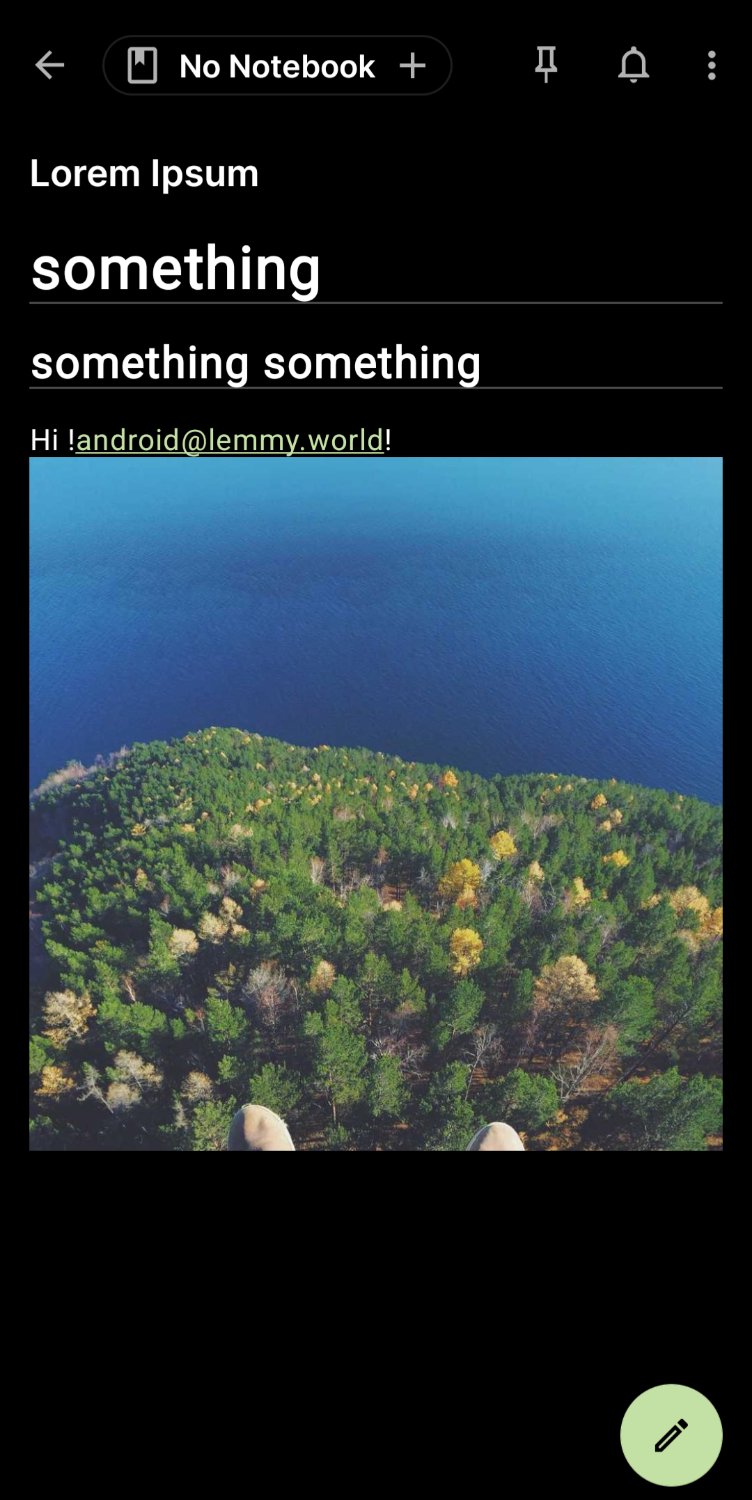
Interesting, I’ll take a look before Google shuts down yet another app I use. Does it support sharing and syncing over something other than nextcloud?
Does it support sharing and syncing over something other than nextcloud?
You can dump your notes in the form of zip files, which you could then share using any file sharing method. As for automatic syncing, the only supported syncing service is Nextcloud.
Thanks for the suggestion 😃
Looks just like Carnet for Nextcloud












